How to Link Tables in Airtable
Learn how to Link multiple records from different tables using the 'Link to another Record' and 'Lookup' features provided by Airtable.
Learn how to Link multiple records from different tables using the 'Link to another Record' and 'Lookup' features provided by Airtable.

Airtable is a spreadsheet-database hybrid, with the features of a database but applied to a spreadsheet.
Link to another Record feature
Using this feature you can link multiple records from different tables that have some form of relationship.
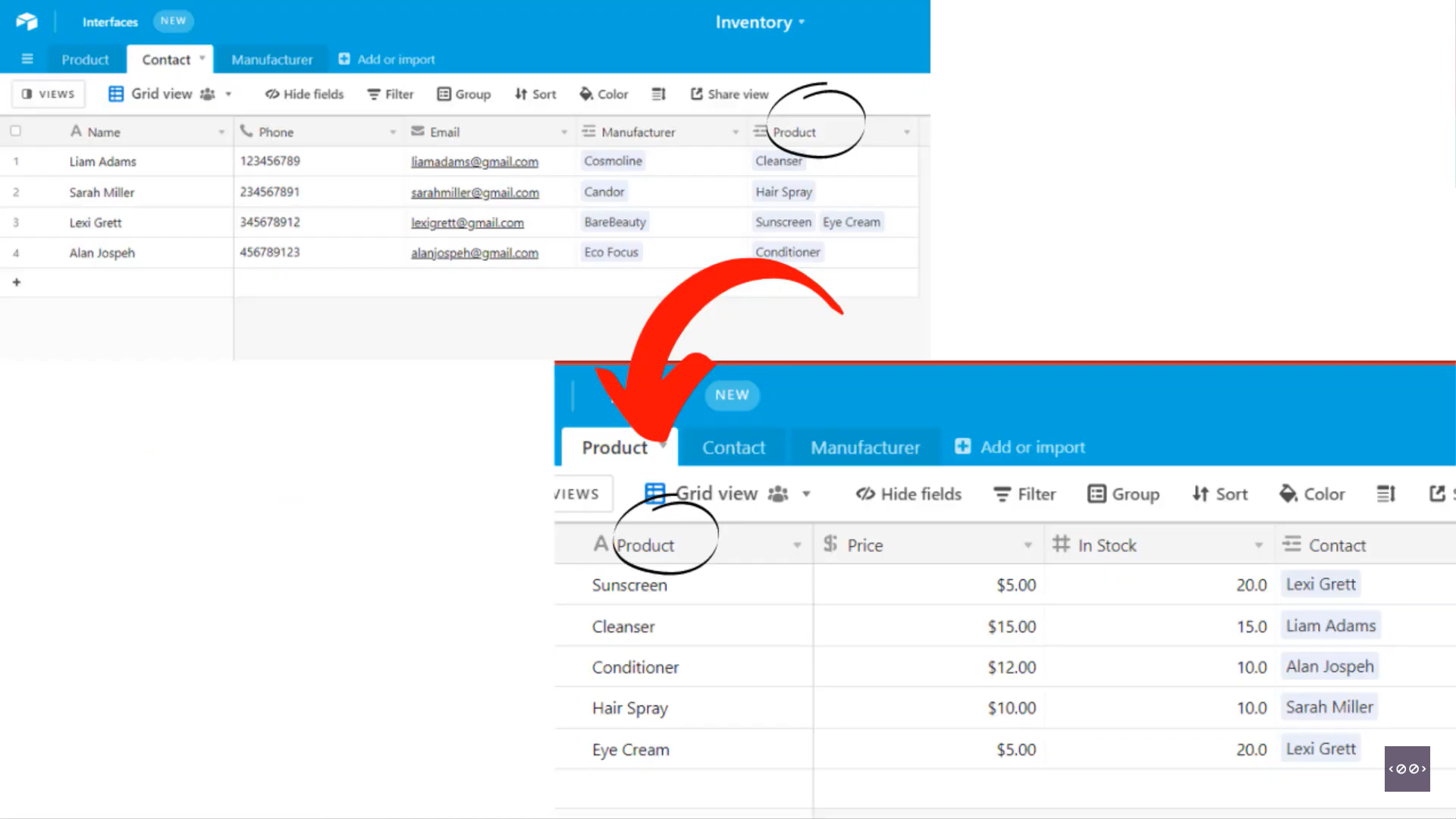
This feature is extremely useful when you have multiple tables that share some kind of related information.
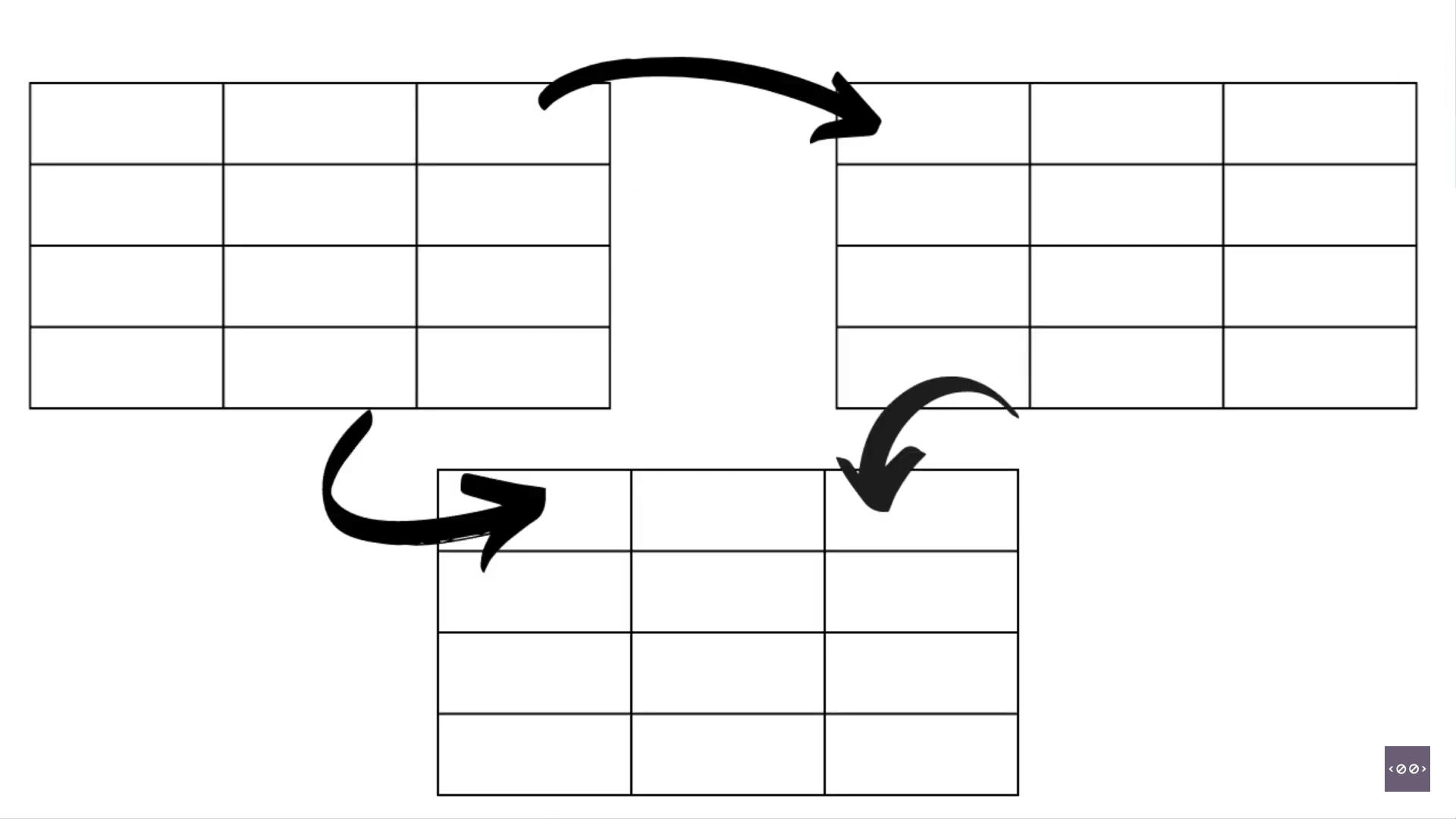
Let us understand this feature better with an example.
Here are three tables titled 'Product', 'Contact' and 'Manufcaturer'.
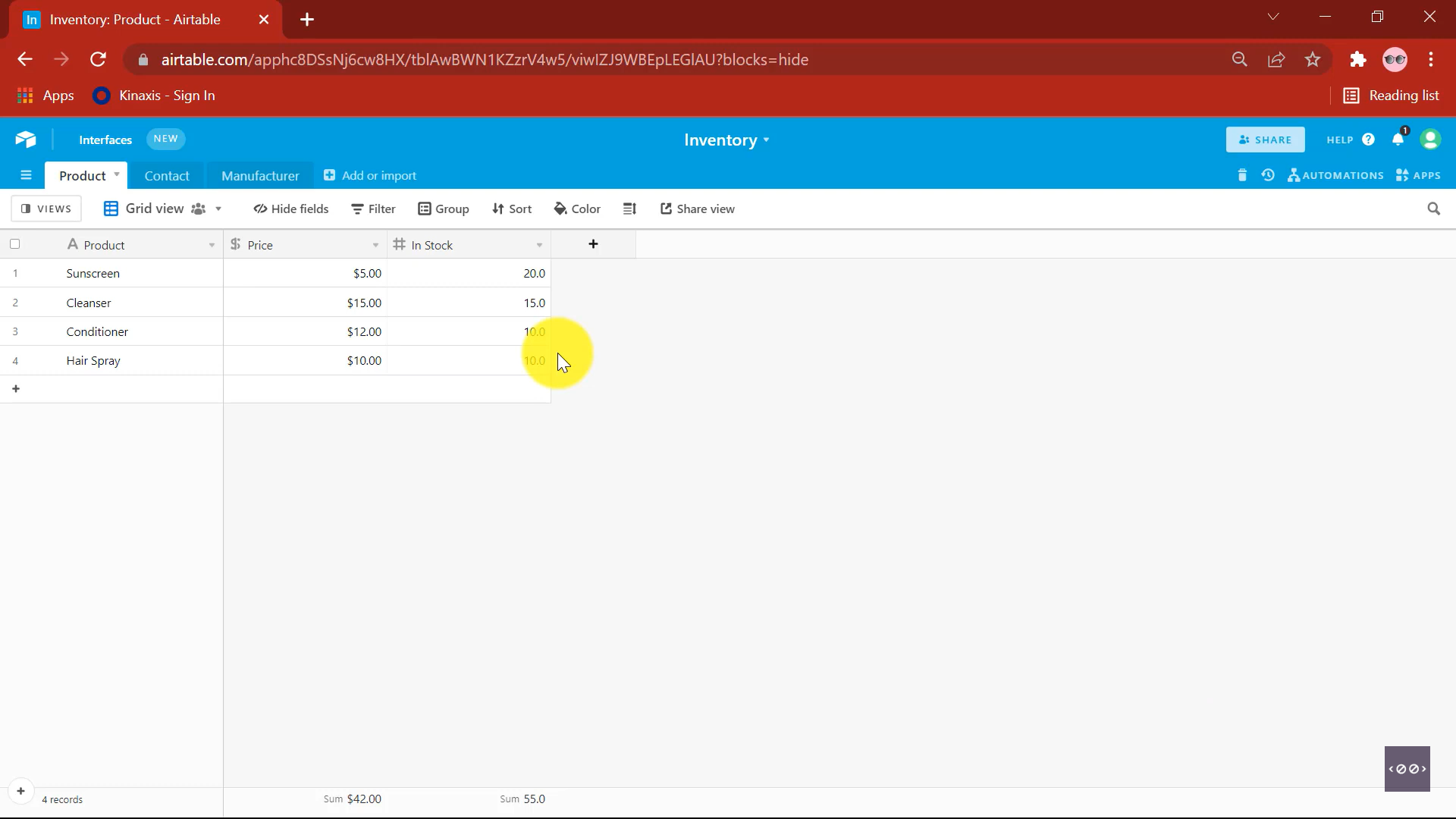
This is a basic inventory of a cosmetic shop with serveral product names, their prices and their in stock number.
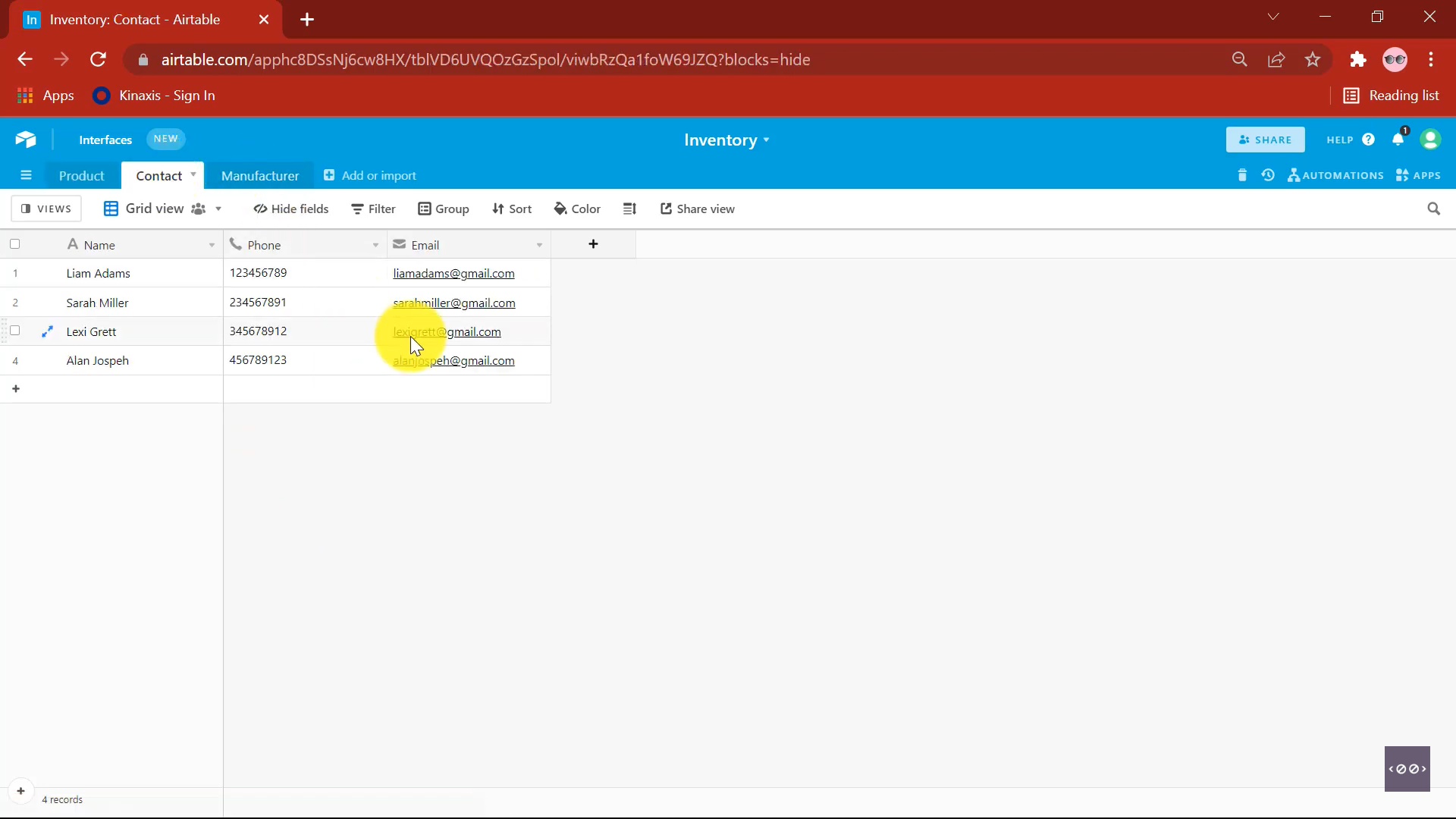
This table contains the names, phone numbers and email addresses of the sales representatives who are the primary contact between the store owner and the manufacturers.
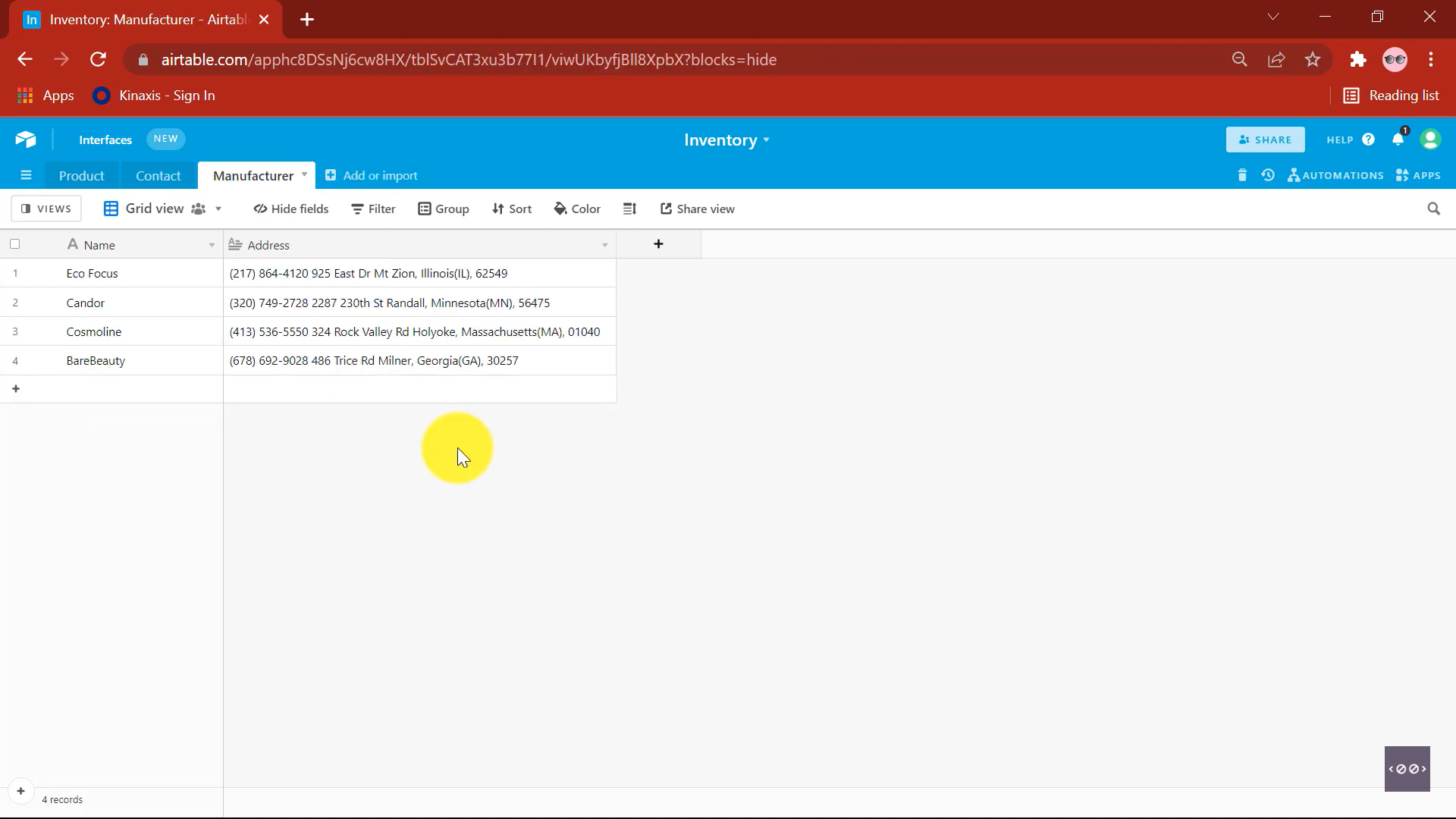
This table contains the names and addresses of a few manufacturers.
Let's see how to link a sales representative to the manufacturer they represent.
Click on Add field.
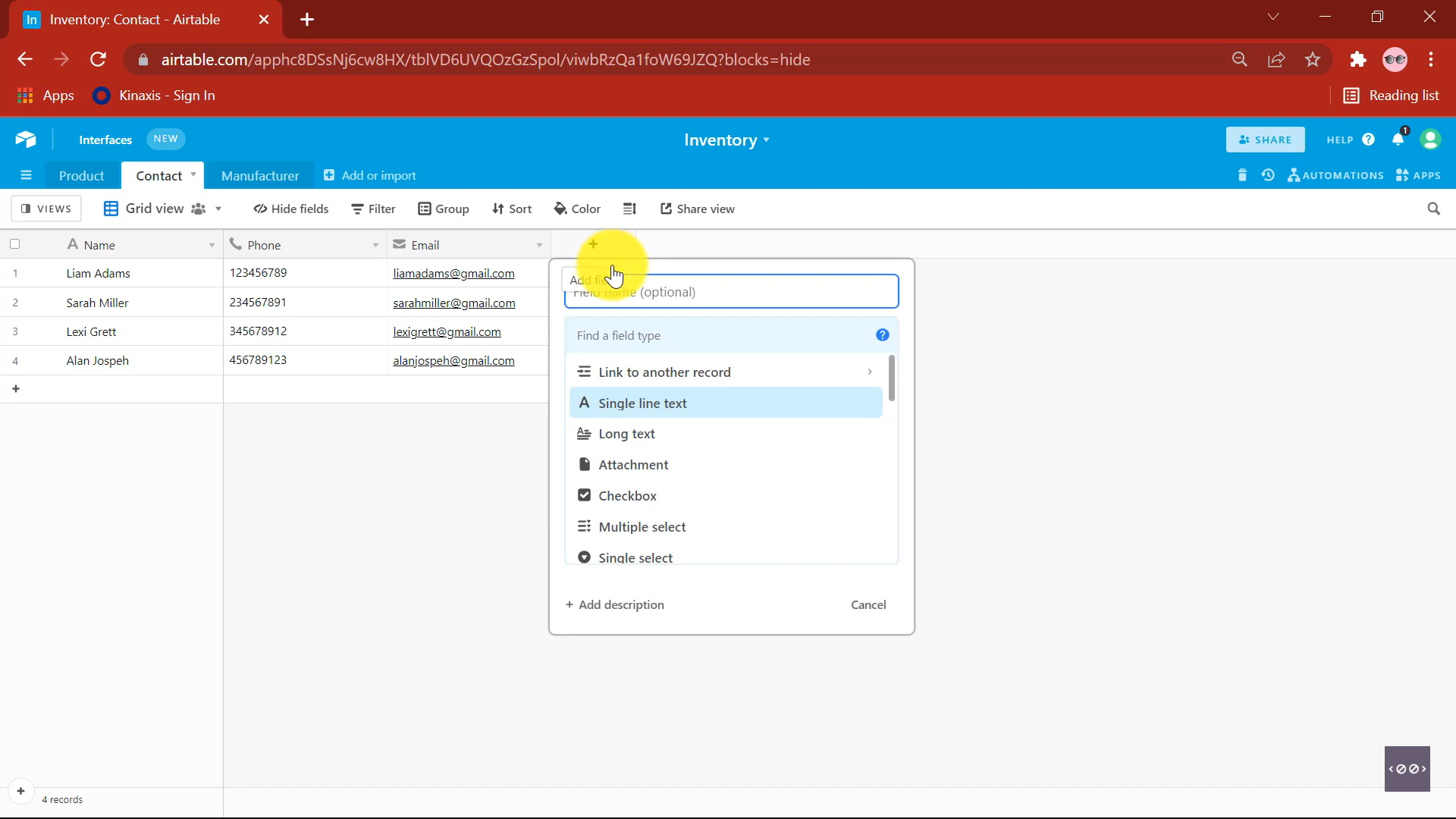
Name it as 'Manufacturer' and select the field type as Link to another record.
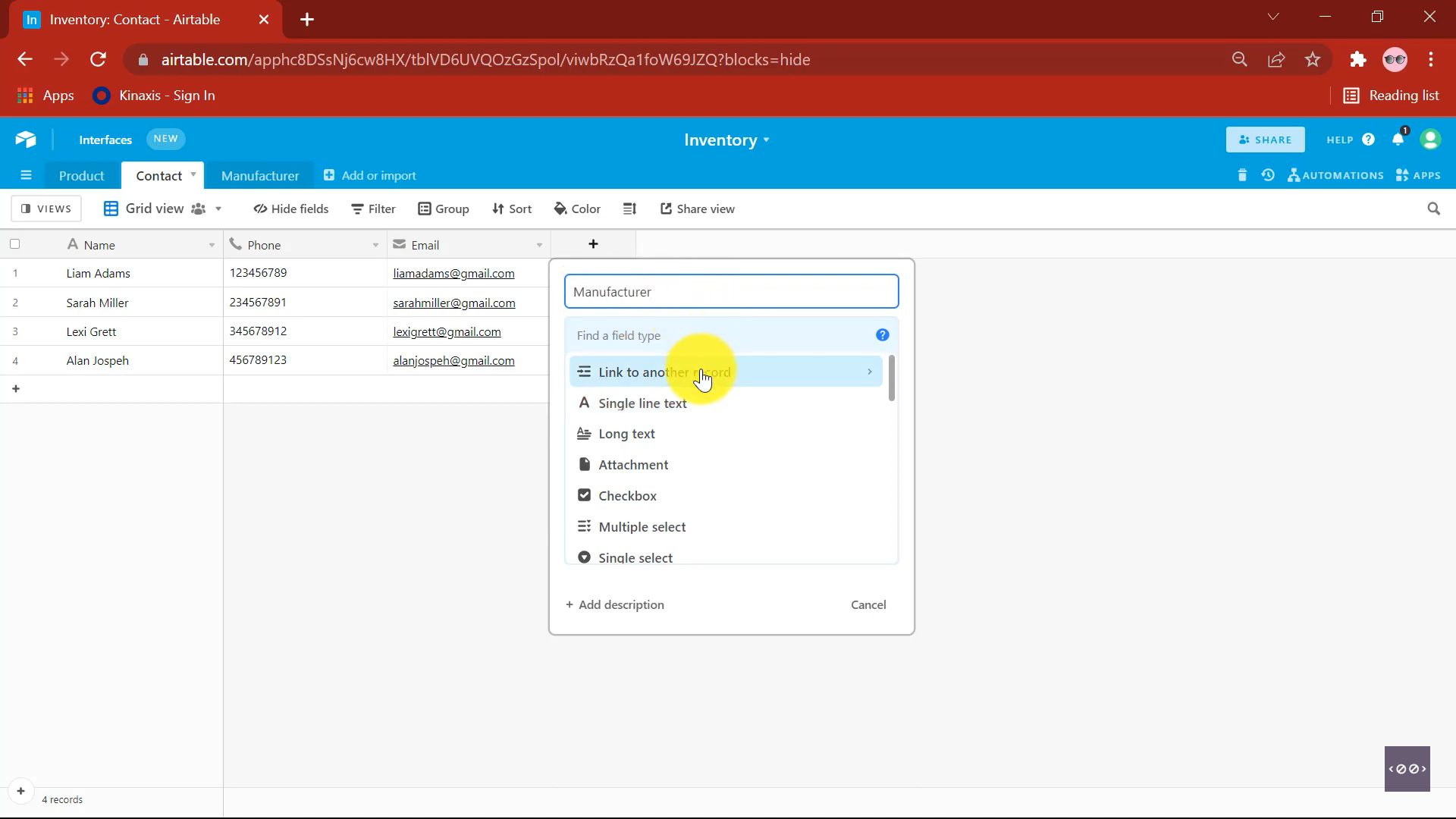
Select Manufacturer table to link records from.
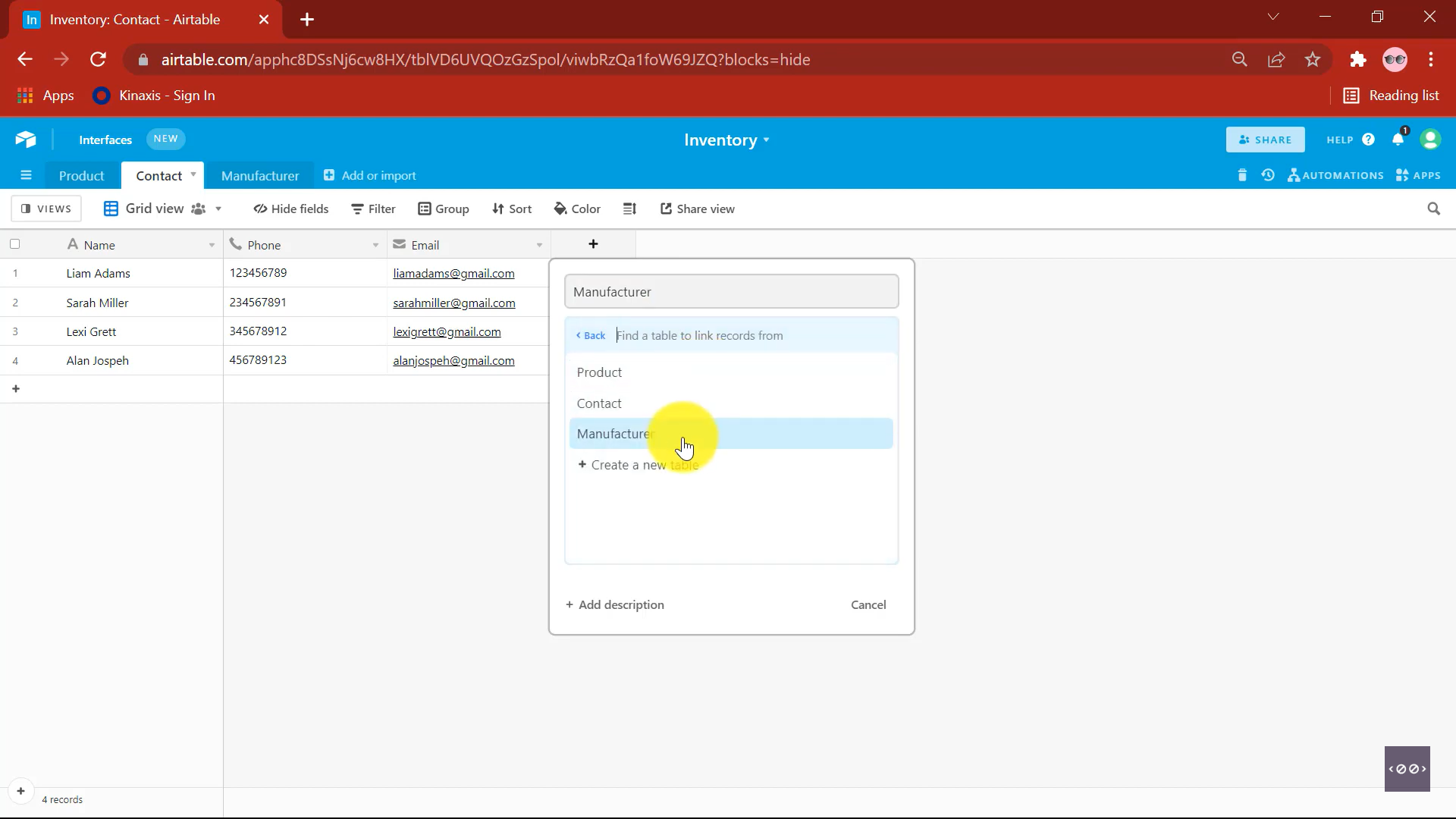
We can see the option Allow linking to multiple records selected by deafult. This means that one of our sales representatives can work fro multiple manufacturers, which is almost always not the case. Therefore, deselect this option and click on create field.
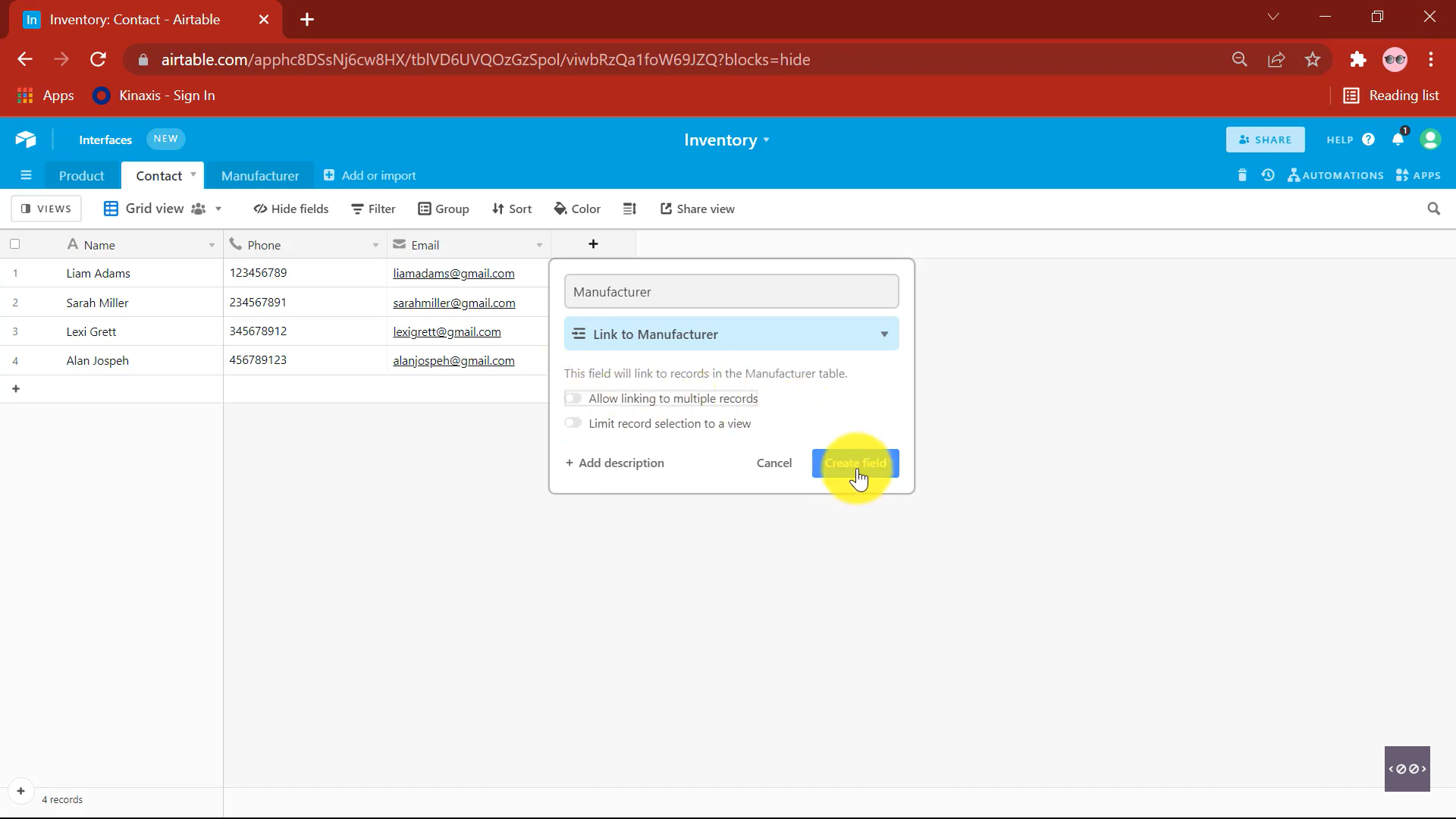
The manufacturer field is added and on clicking the + icon, the manufacturer you want to link can be selected from the list.
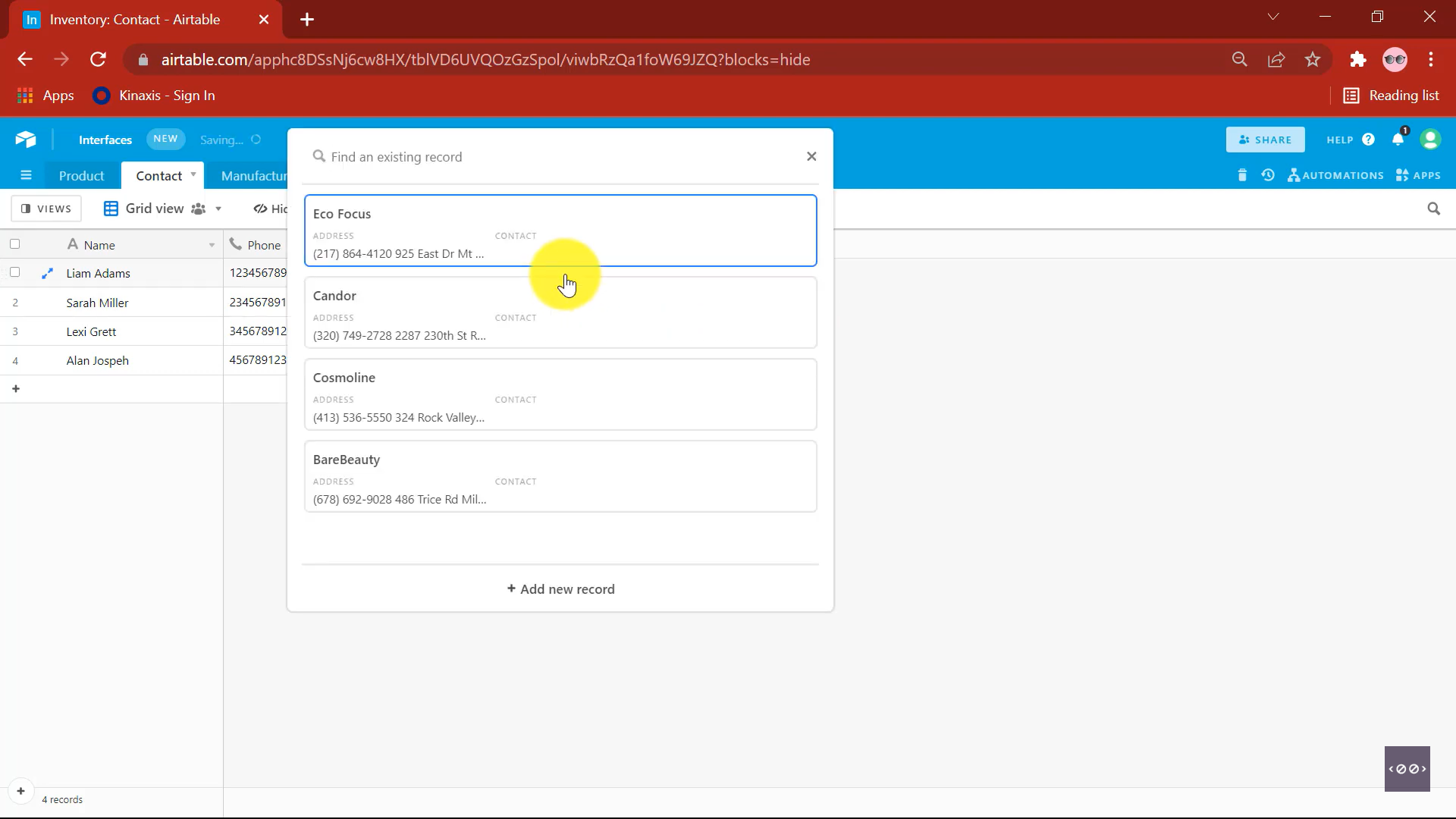
Going over the Manufacturers table you will be able to see that a Contacts field has been automatically added and the sales representative corresponding to each manufacturer linked.
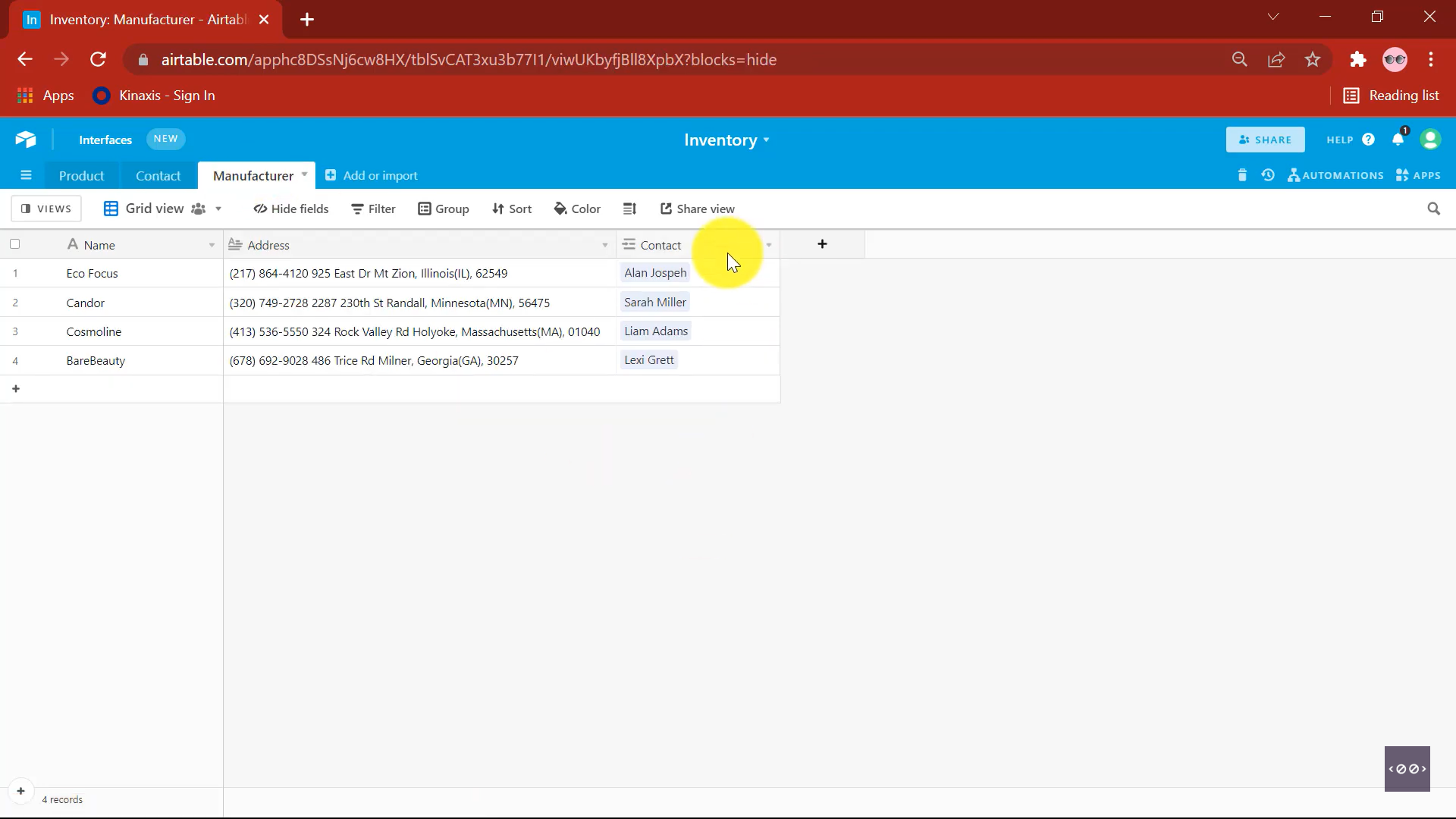
When you click on the contact that has been linked, it will pull up all the details straight from the contact table.
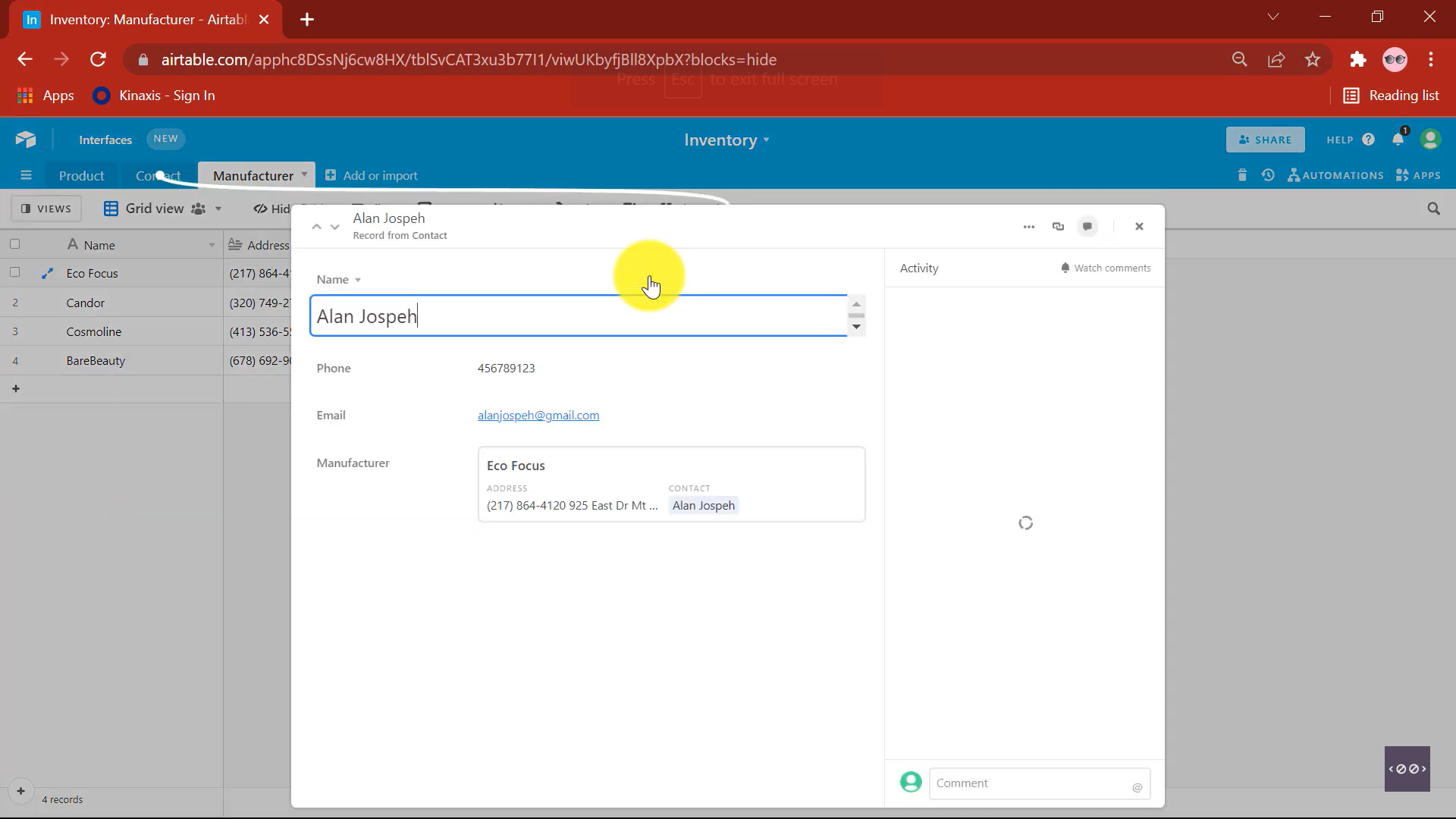
Lookup feature in Airtable
Let's say we want to link our products with their corresponding manufacturer. Instead of using the Link to another record feature which will have us manually seleting the related manufatcurer for each newly added products, we can automatically pull in the data from the contact table using the Lookup key, as our contact and manufacturer table is already linked.
Click on Add field.
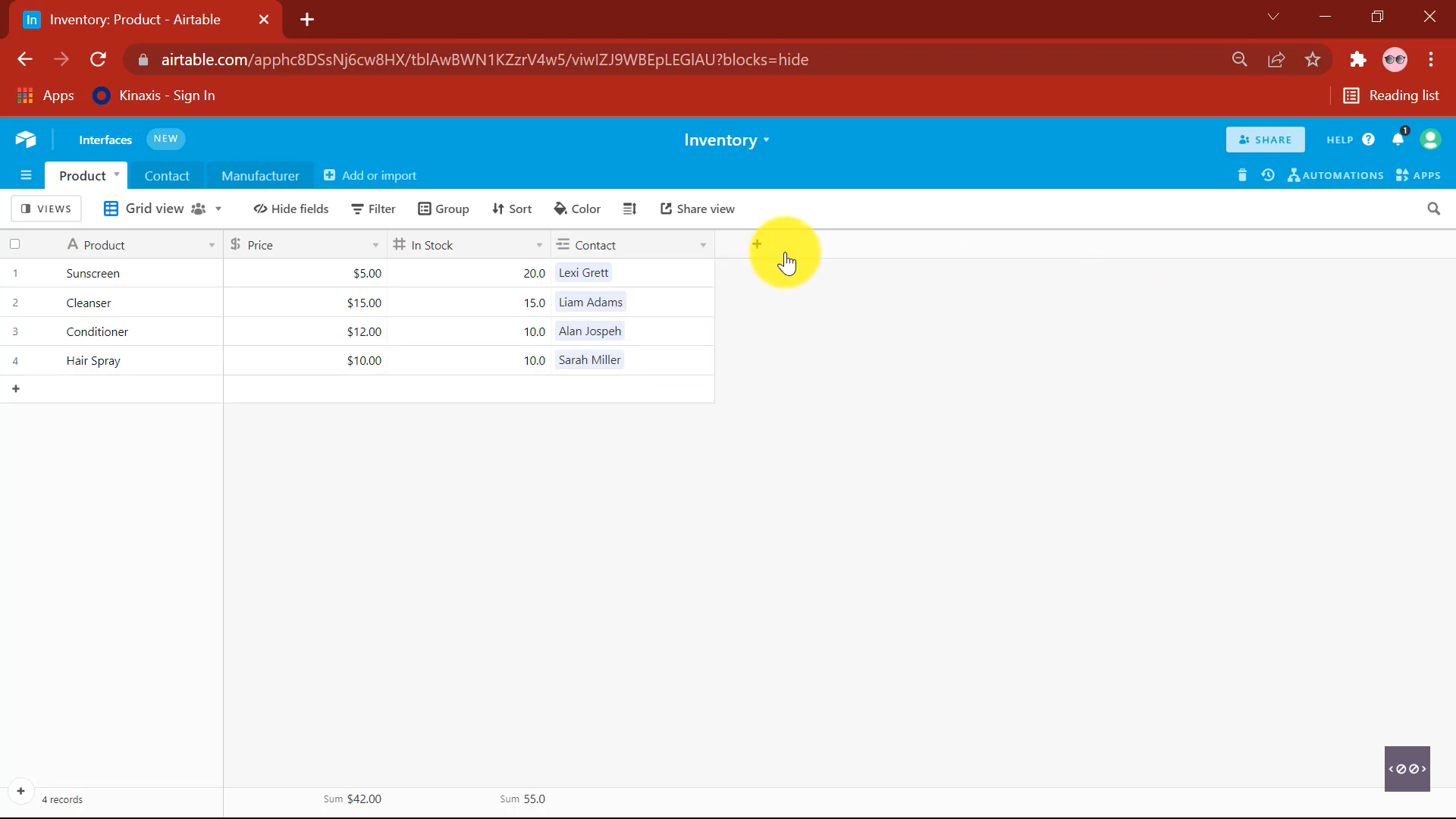
Name it as 'Manufacturer' and select the field type as Lookup.
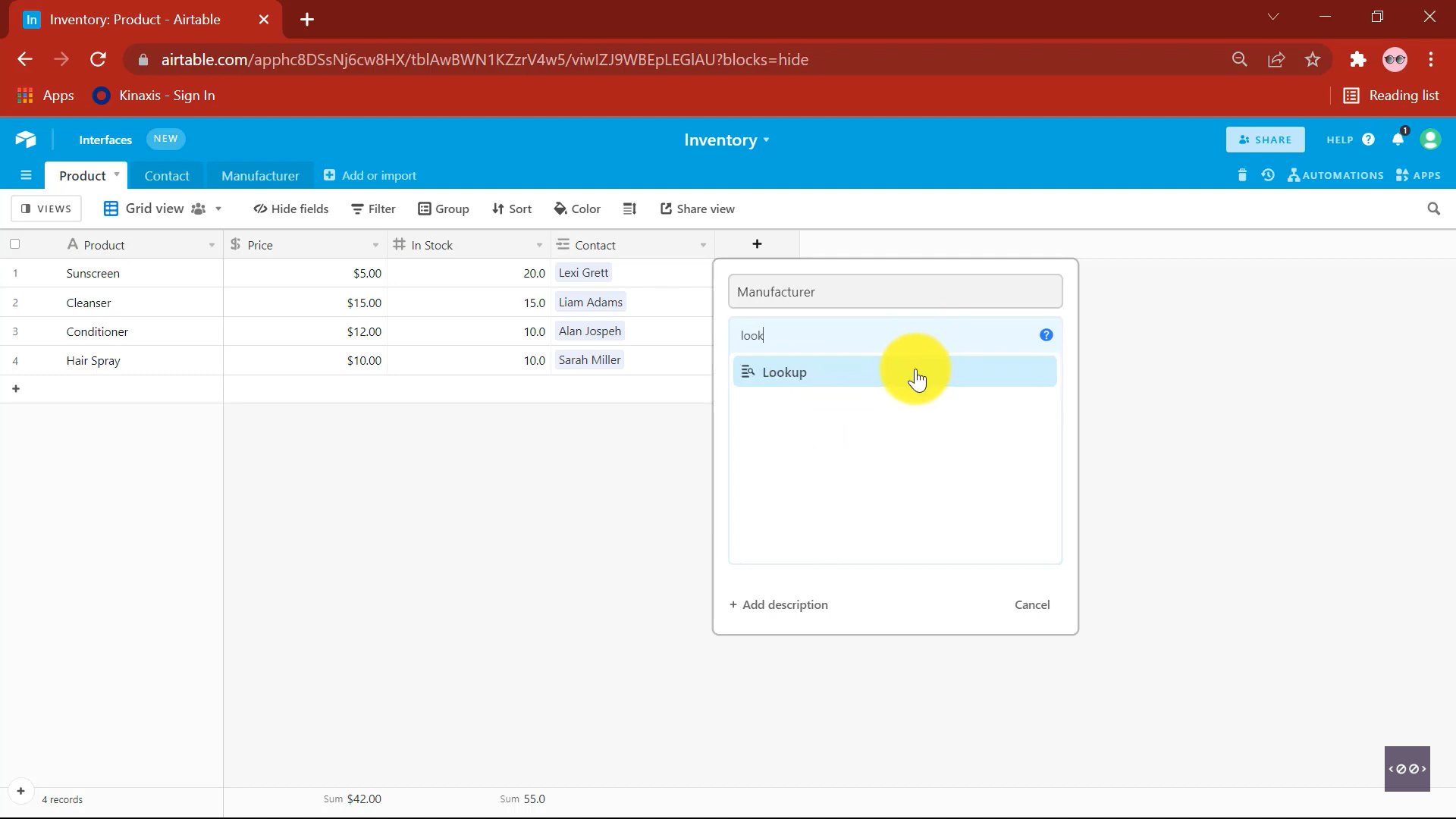
Mnaufacturer related to the products will be automatically added.
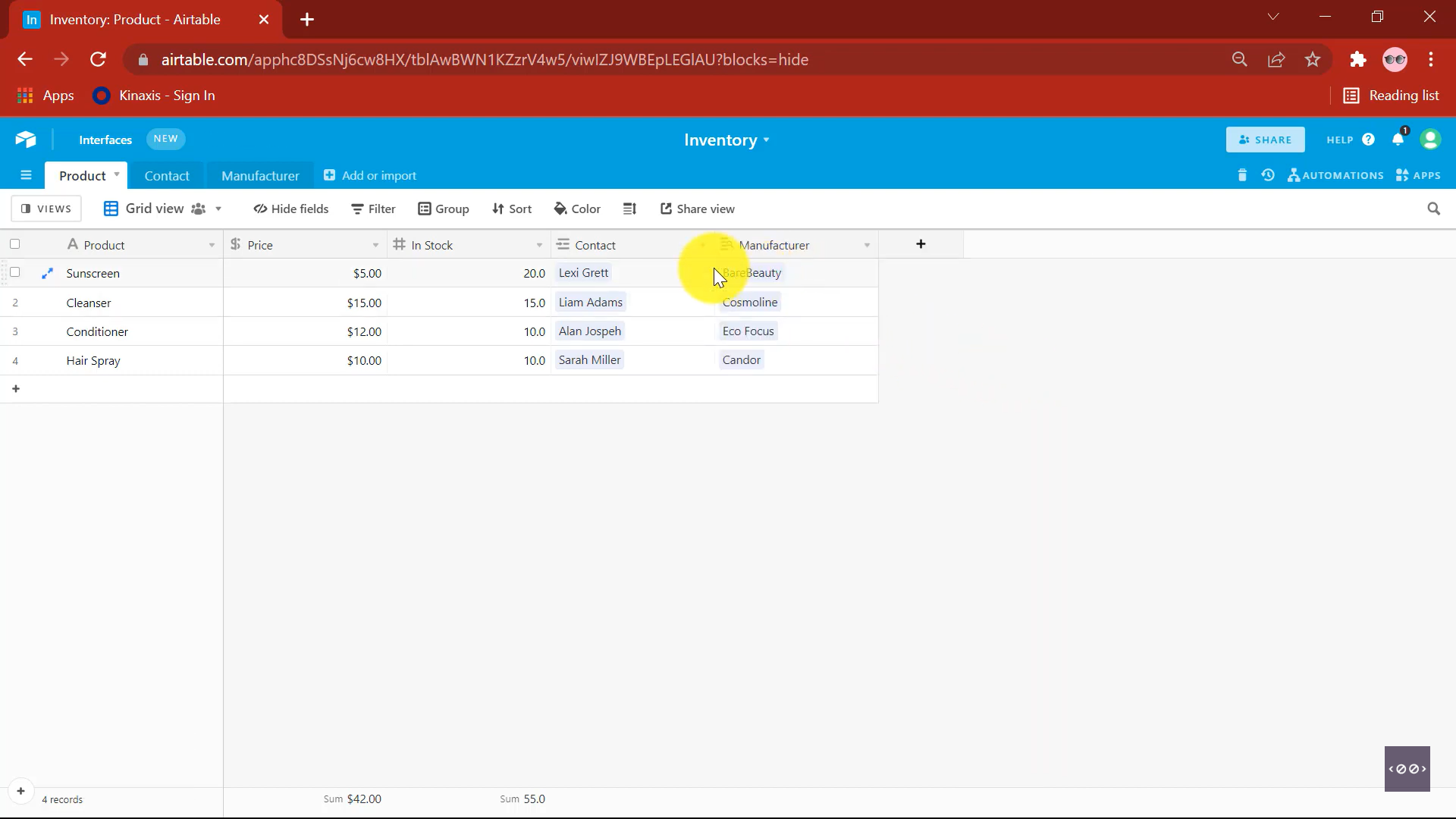
The advantage of using this feature is that when you add a new product and its sales representative, the manufacturer corresponding to the contact will be automatically updated to our table.
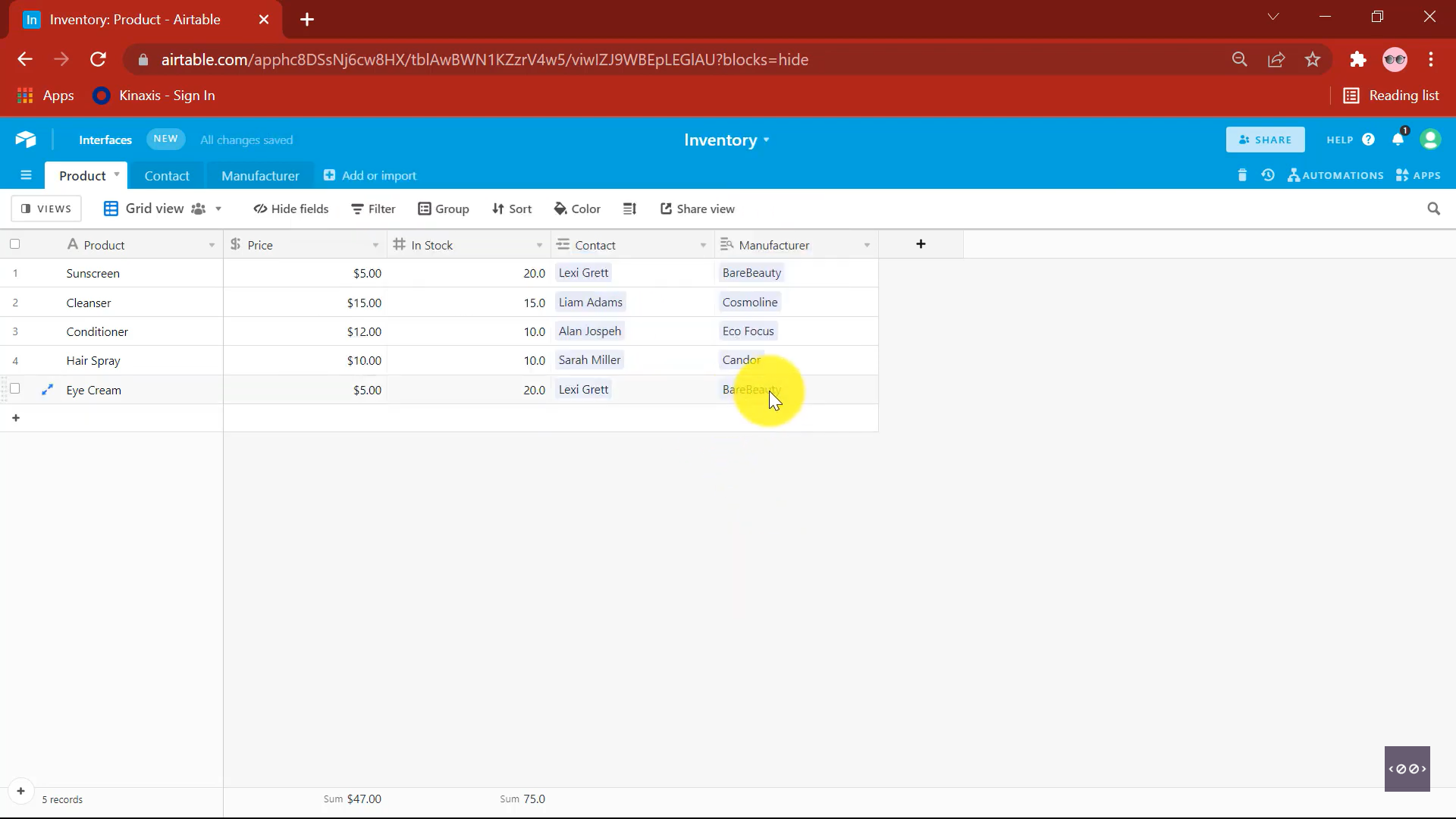
Summary
Link to another record and Lookup feature can help link records and tables efficiently and with very less effort.