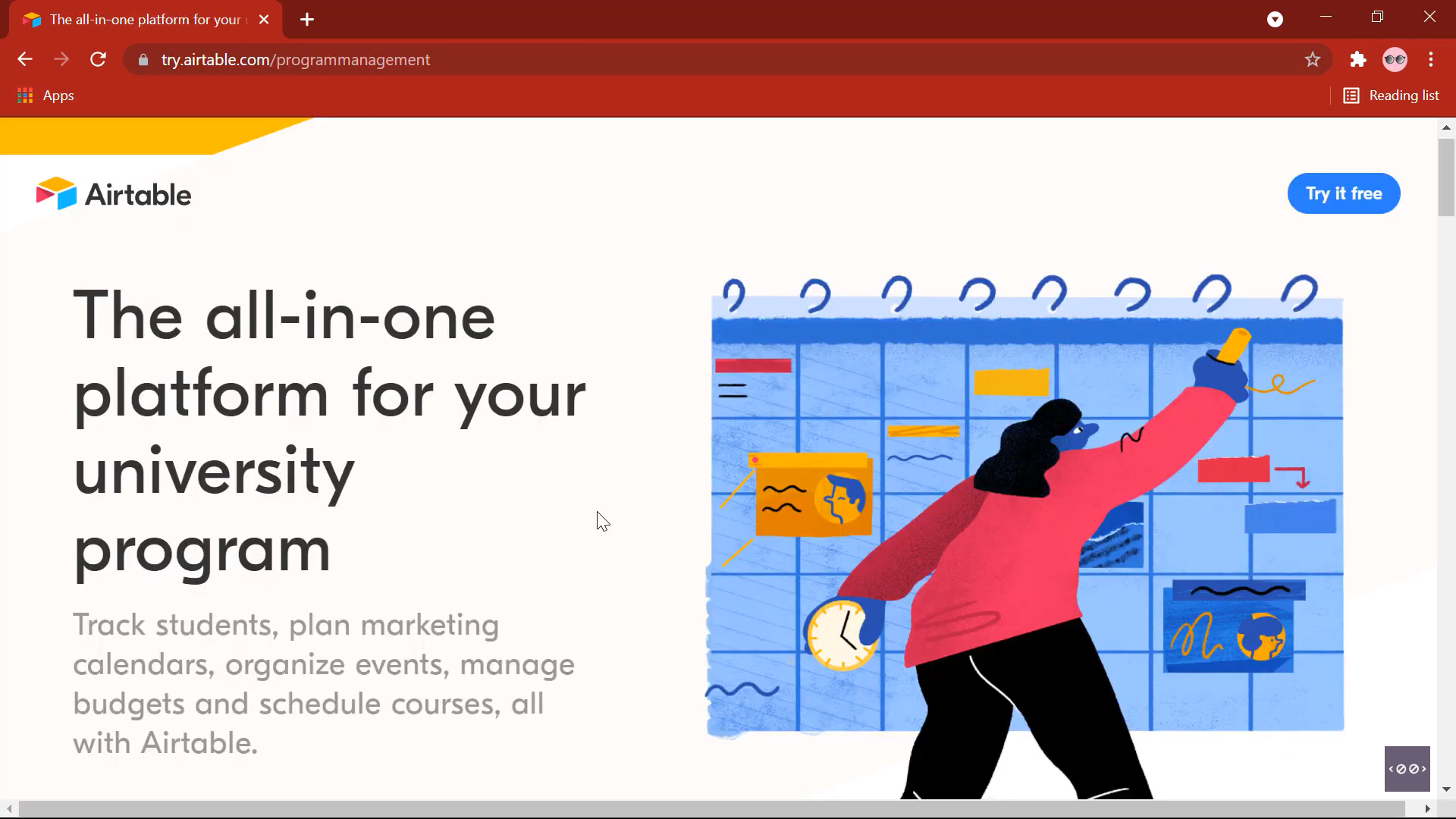Using Airtable in Education
Airtable can serve as your one-stop shop for storing and organising your data, allowing you to make study guides, lesson plans, and course schedules.
Airtable can serve as your one-stop shop for storing and organising your data, allowing you to make study guides, lesson plans, and course schedules.

Combining databases and spreadsheets, Airtable offers the best of both worlds. It is one of the several No Code tools that are gaining popularity quickly.
With database features, Airtable is a contemporary spreadsheet programme. It enables anyone to easily establish a database and is easy to use. Airtable can be your one-stop shop for managing and storing your data, allowing you to create study guides, lesson plans, and course schedules.
Airtable Terms
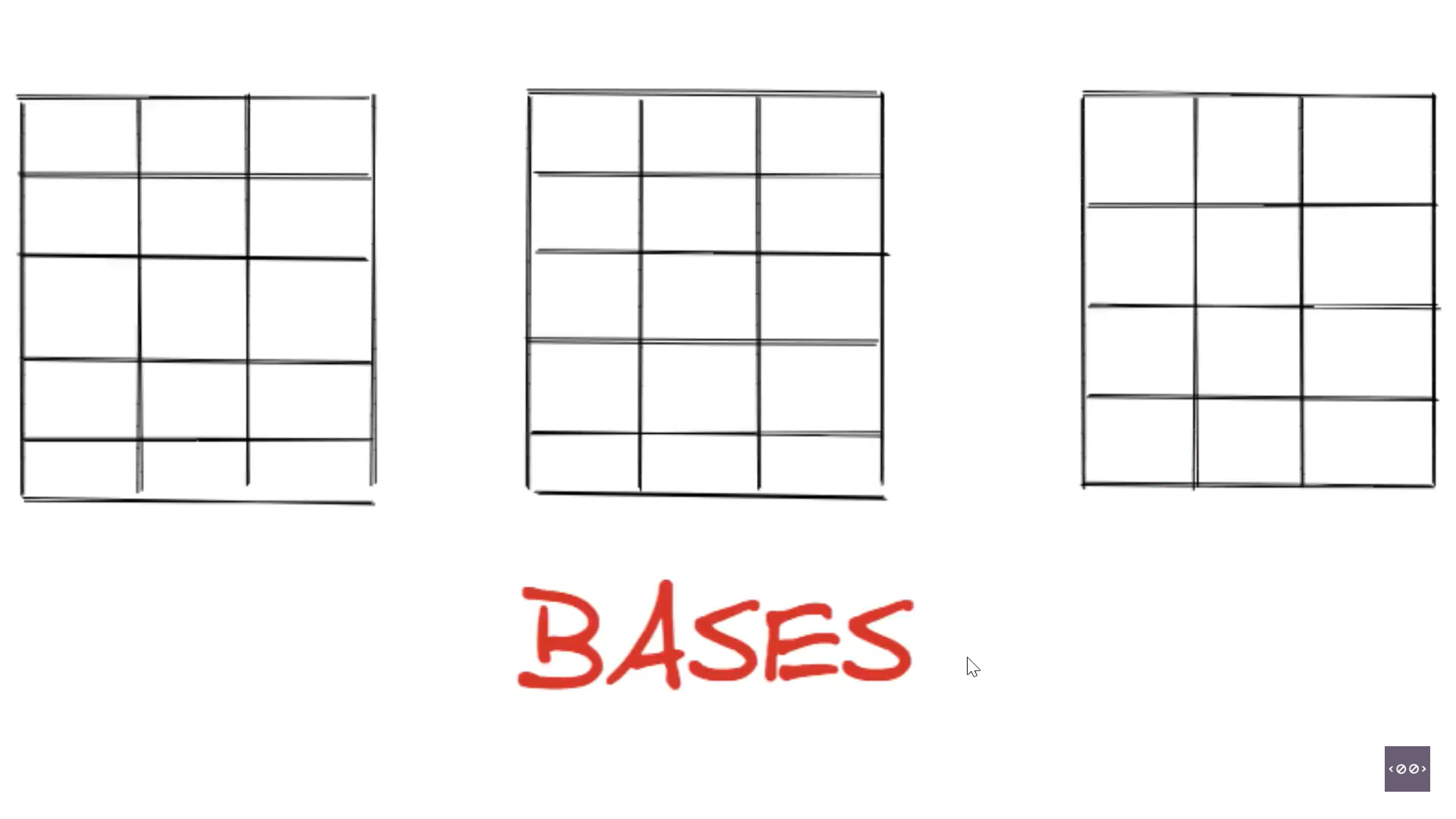
In Airtable, databases are referred to as bases. They include a number of tables.
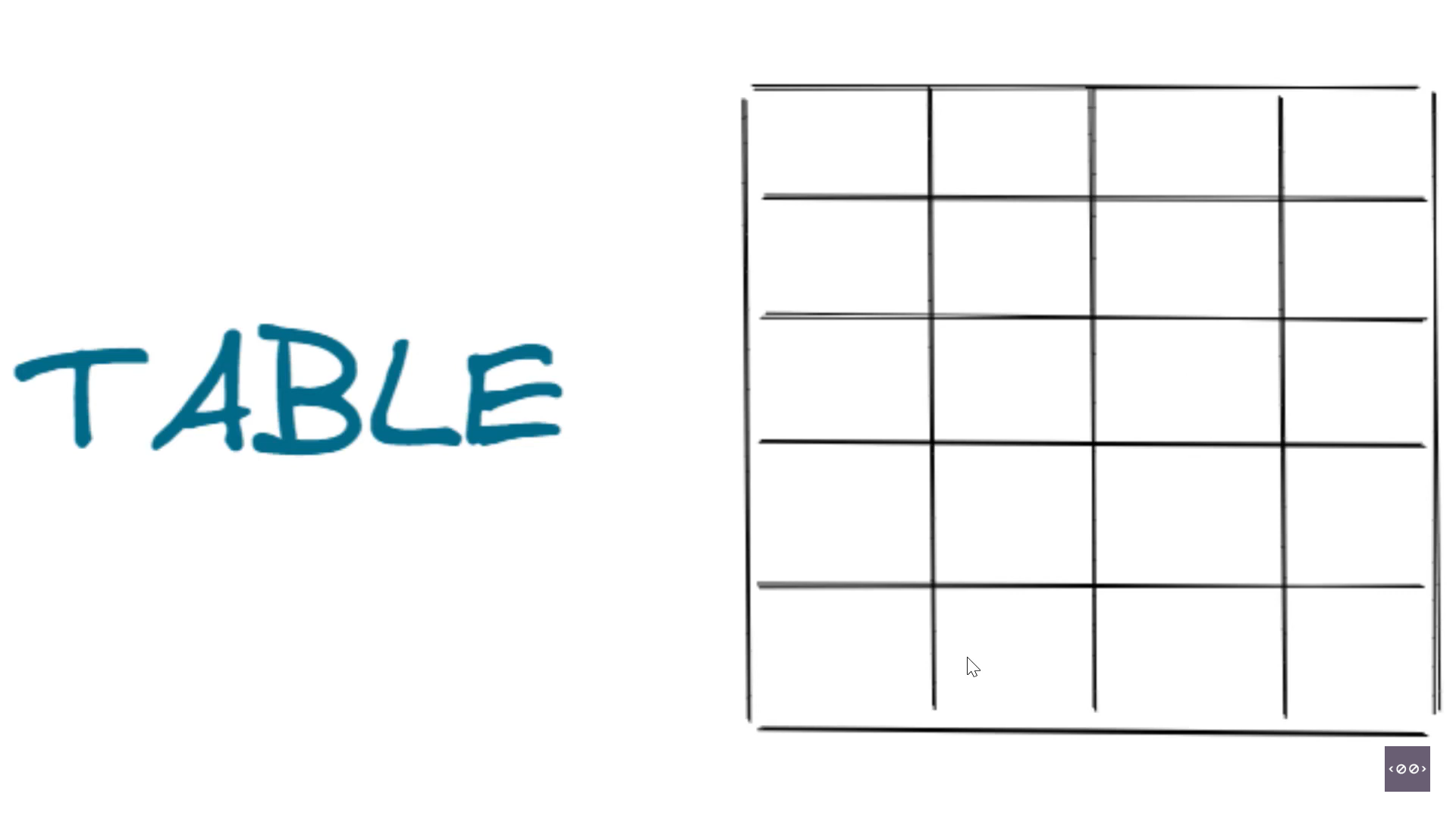
Our data is saved in a table. Within the base of each table is a certain type of information.
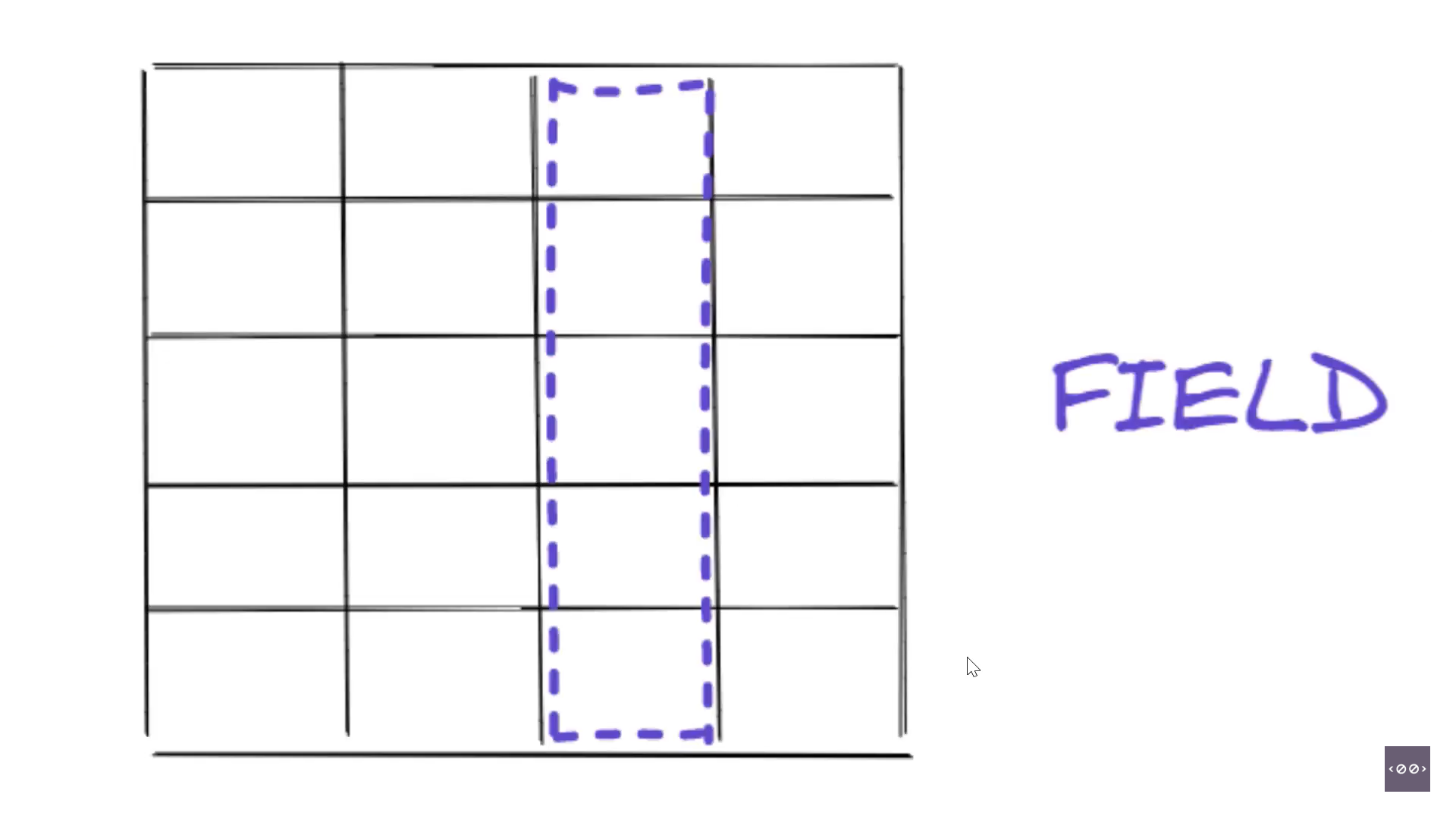
Columns are referred to as fields in Airtable.
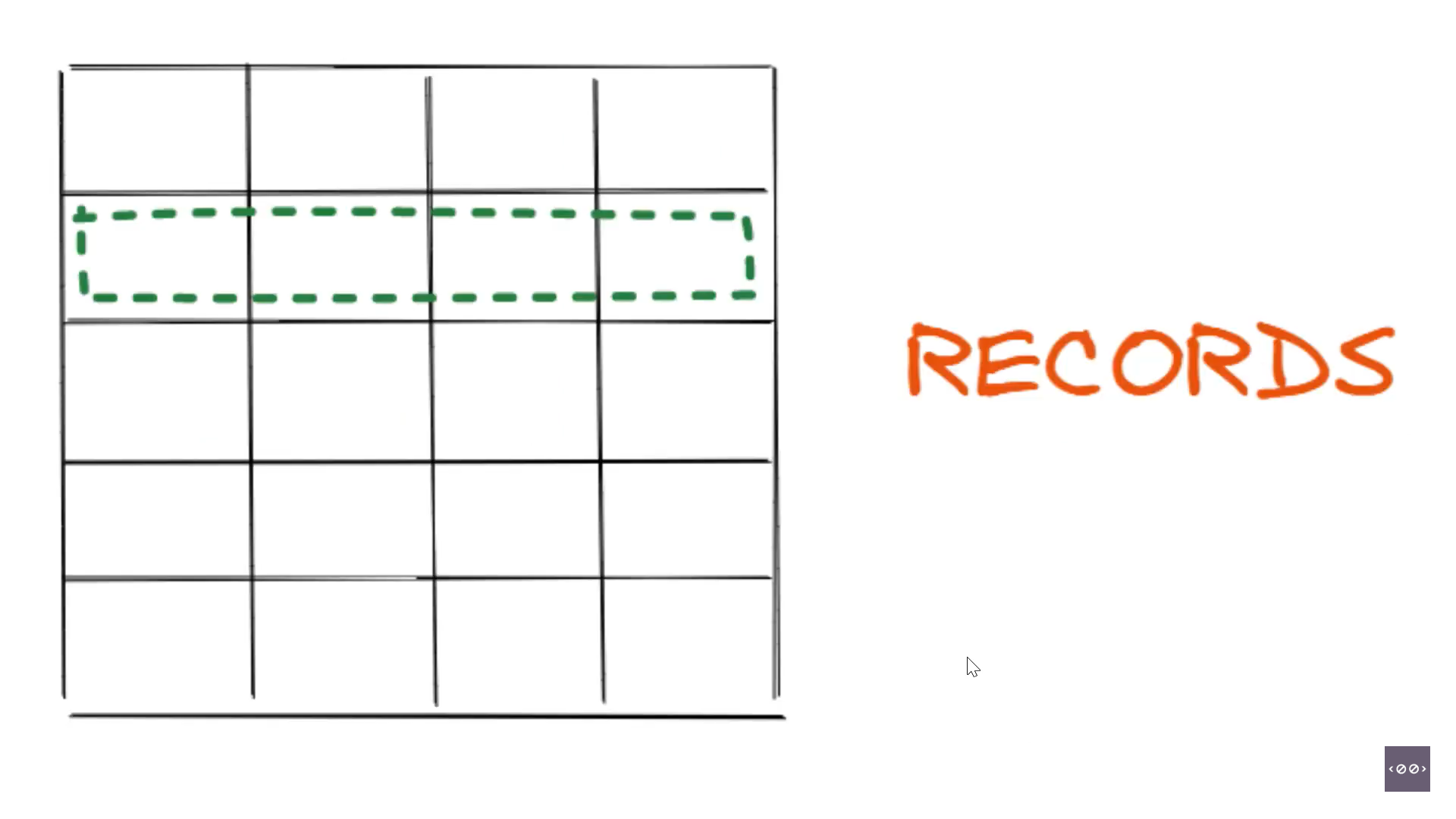
In Airtable, each individual data input is referred to as a record, hence records are rows.
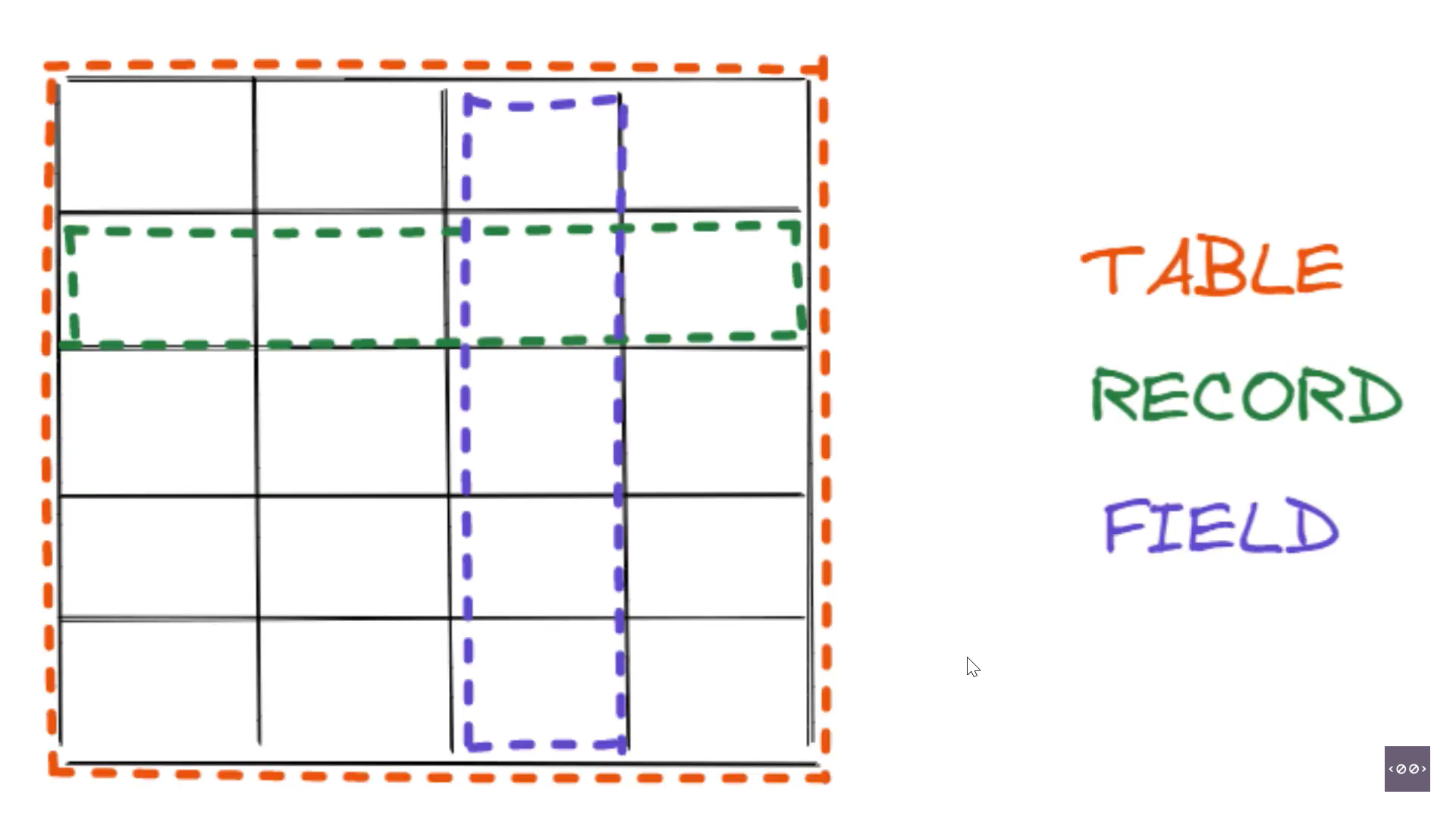
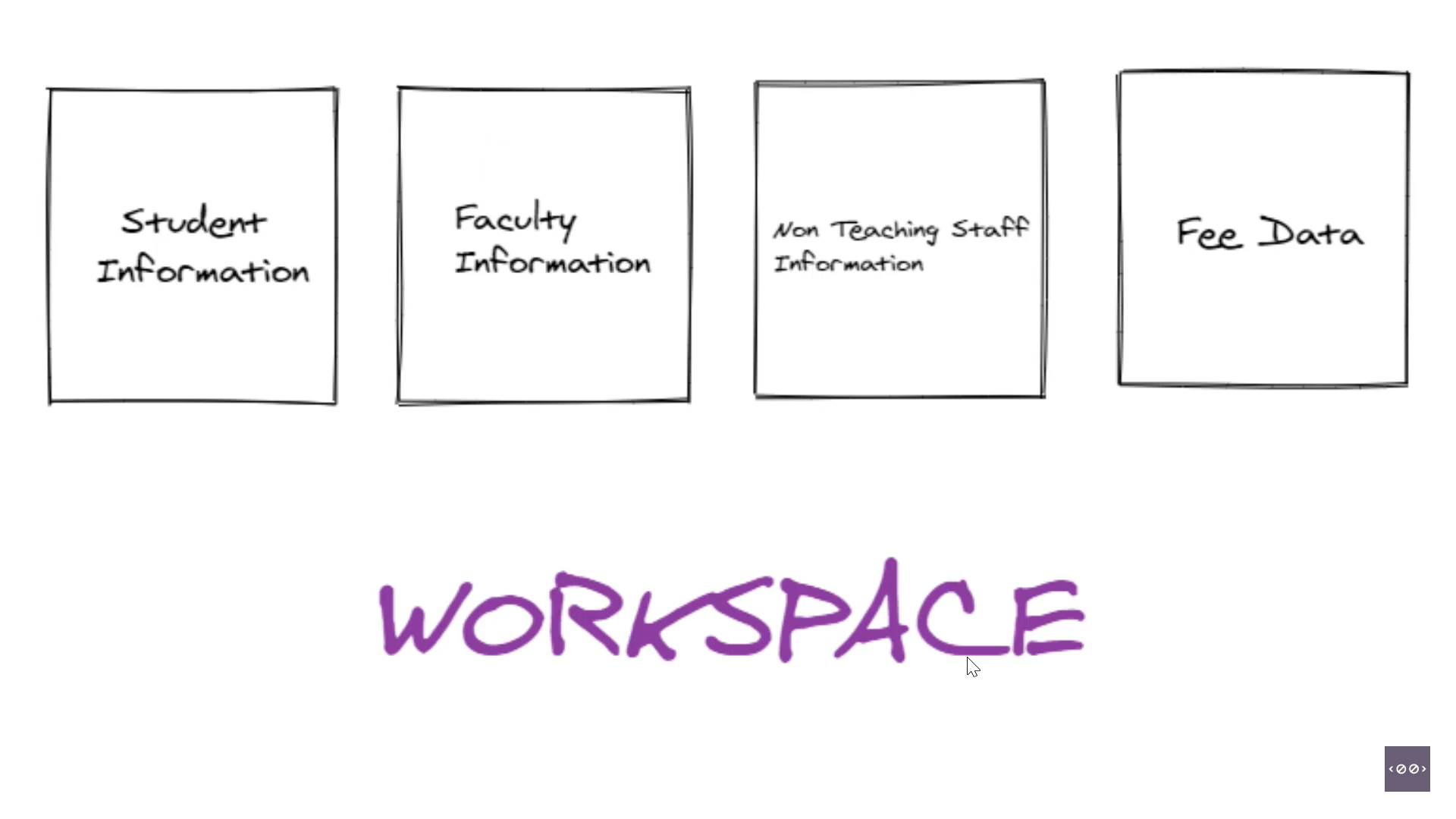
A workspace is made up of several Airtable bases that are shared by a number of project contributors.
Student Tracking Template
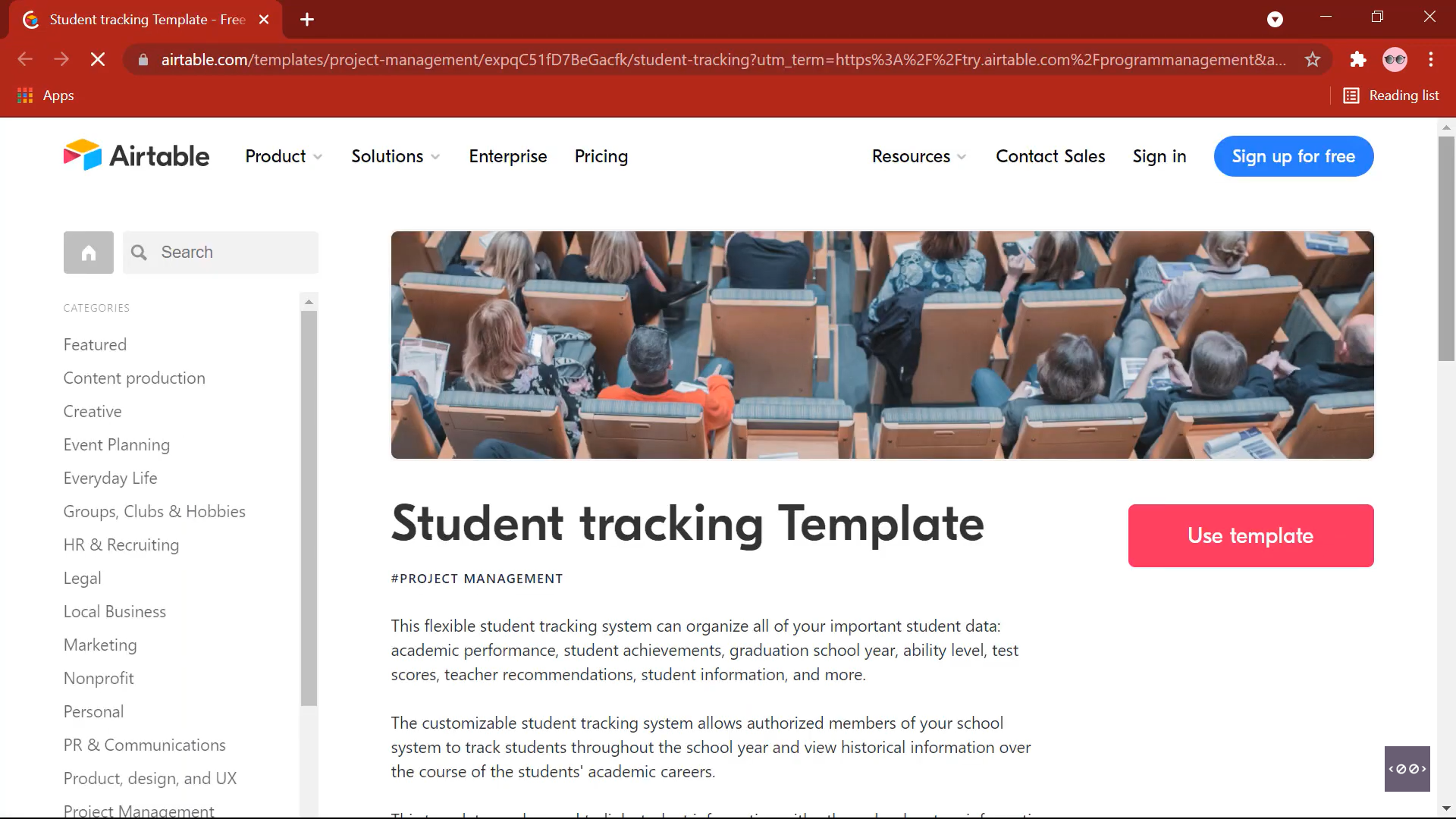
This template can be used to link student information with other school system information and can be used to track student infromation throughout the school year.
Click on Use template.
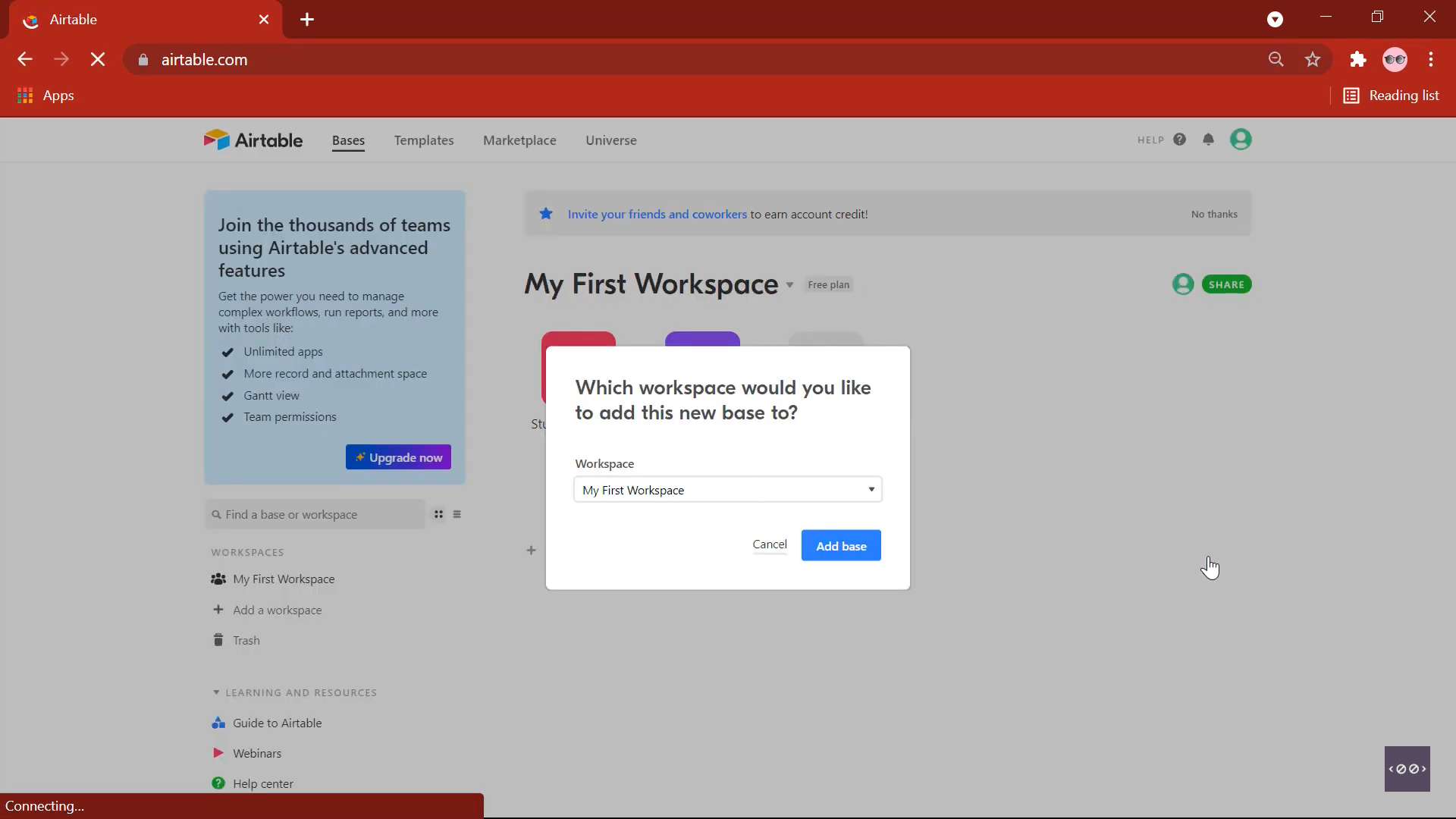
Select the workspace you want to add the new base to and click on Add base.
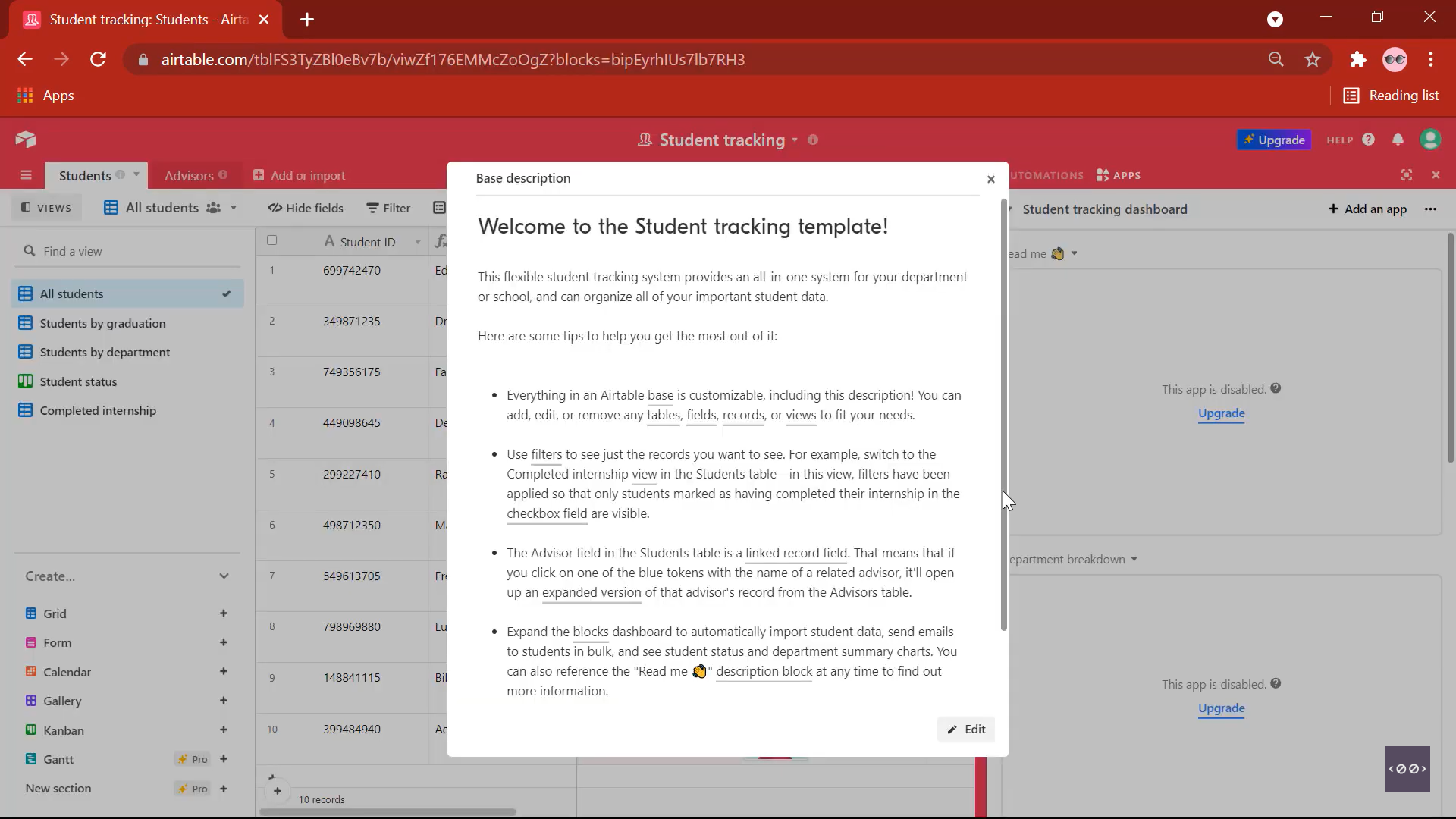
A brief description of the chosen template is given.
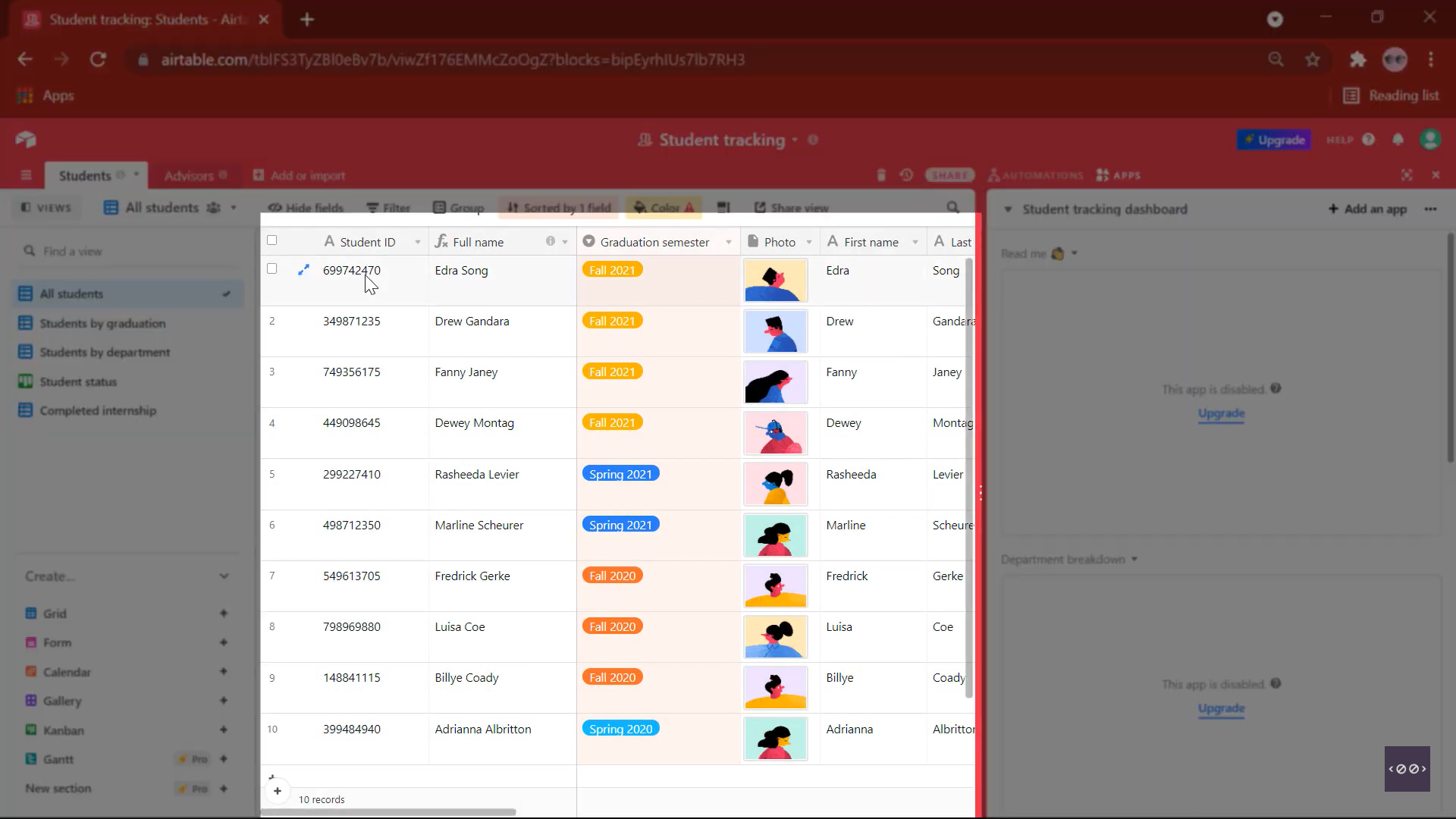
This is the student table with its records and fields like Student name, Photo, Email address, etc.
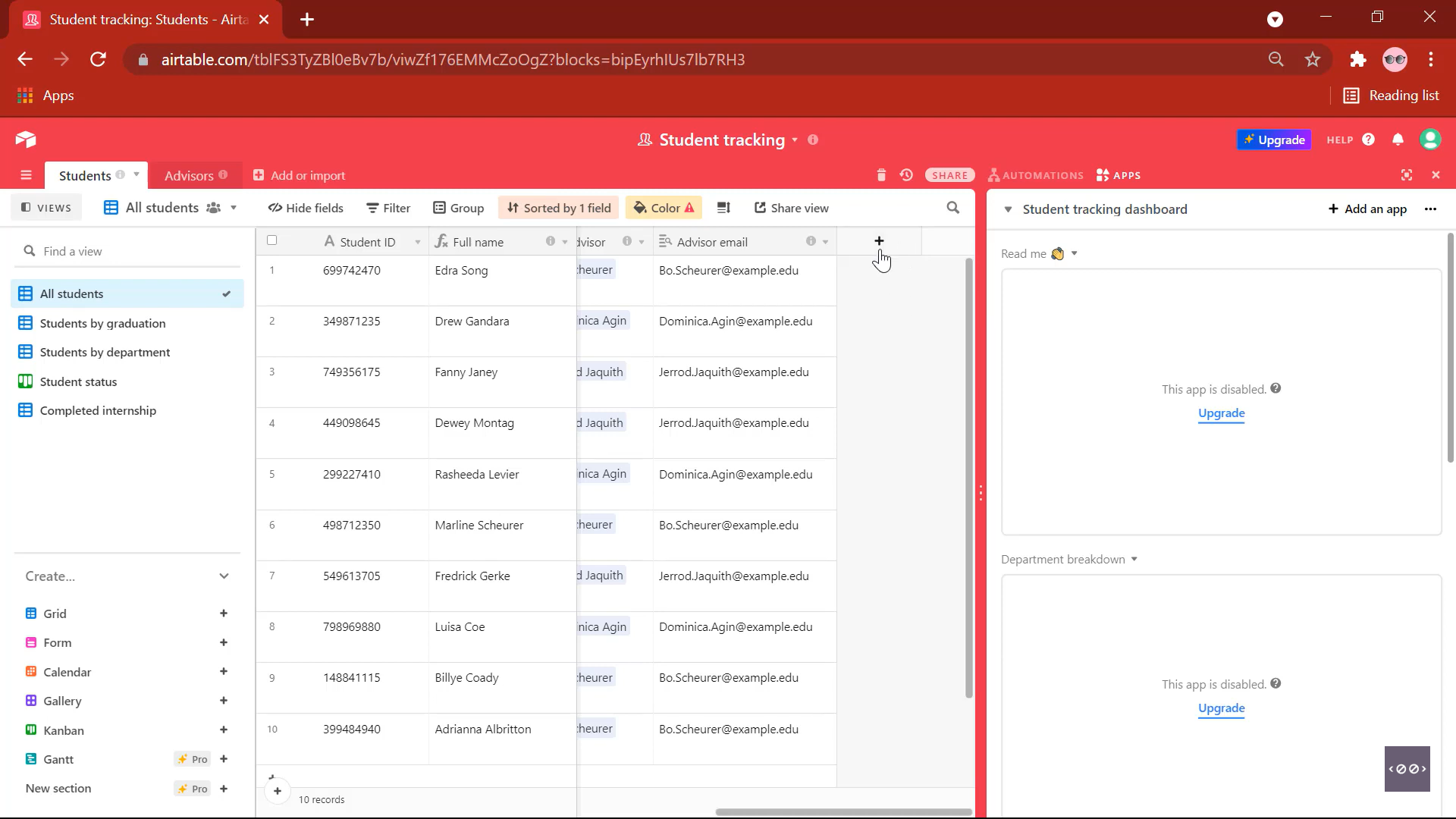
You can add new fields by clicking on the add icon.
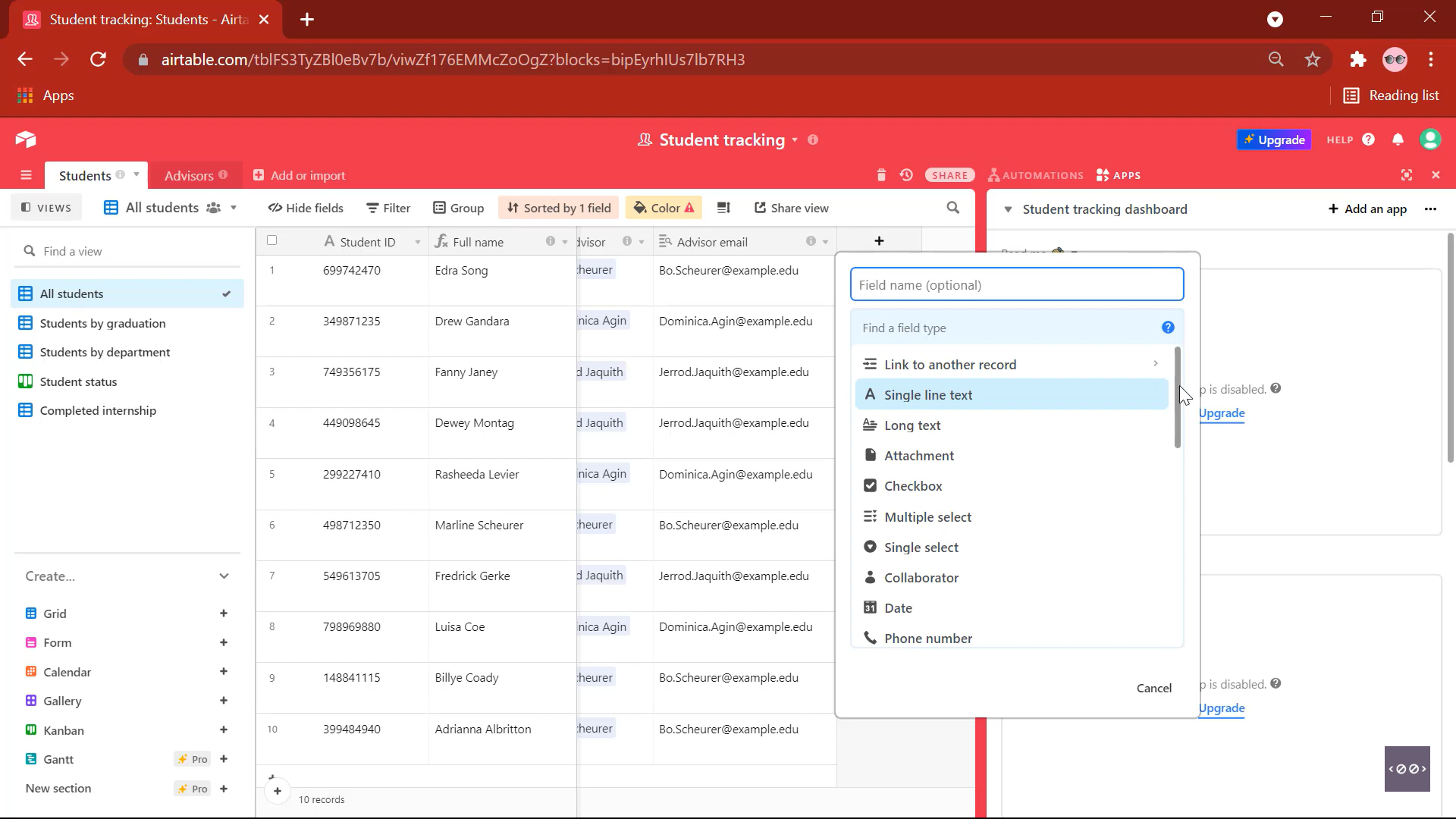
You can select the type of filed you need from the dropdown.
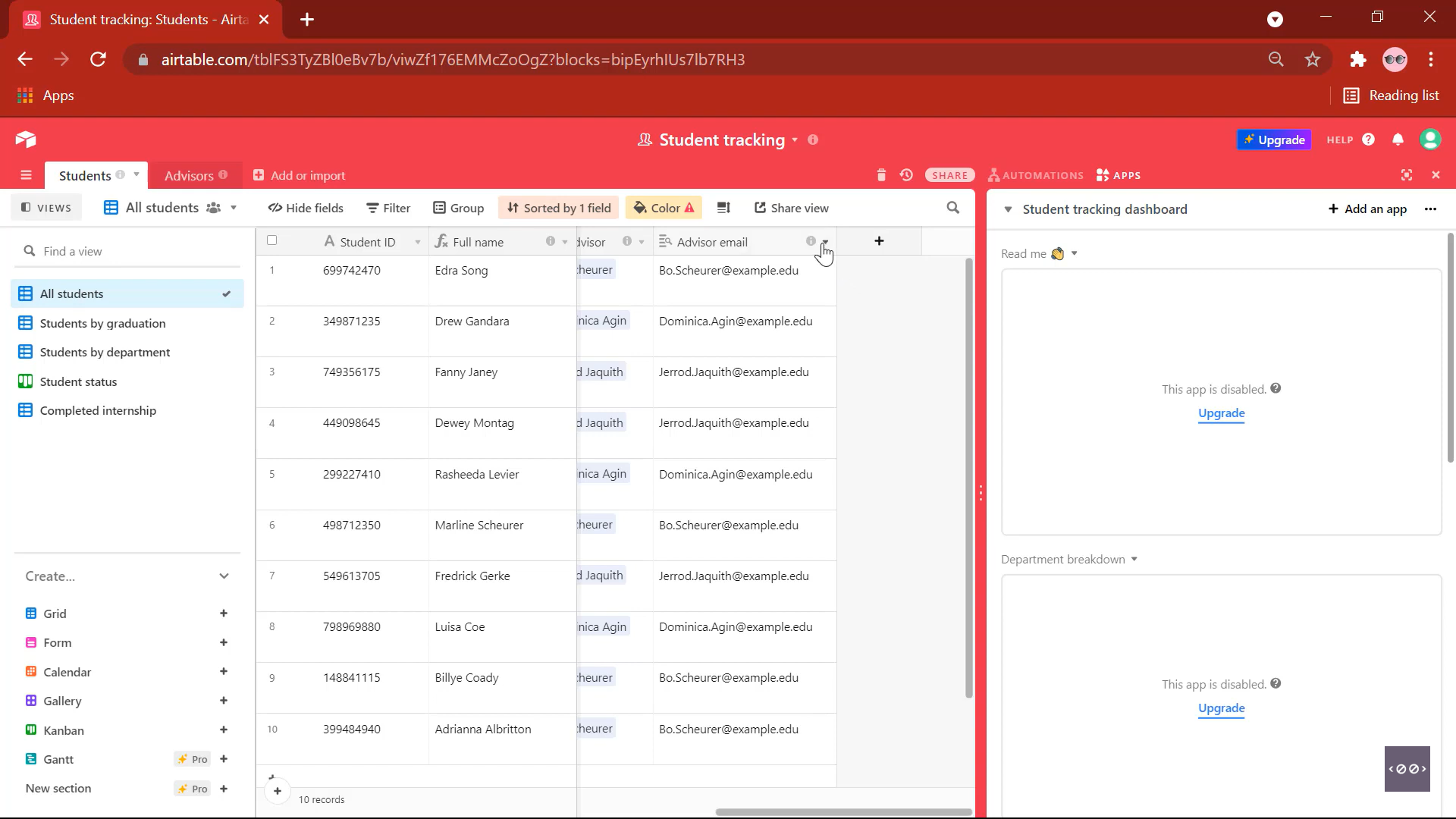
You can edit an existing field by clicking on the dropdown icon and selecting the option you require.
Views in Airtable
You can customise how to see the data in a table using views.
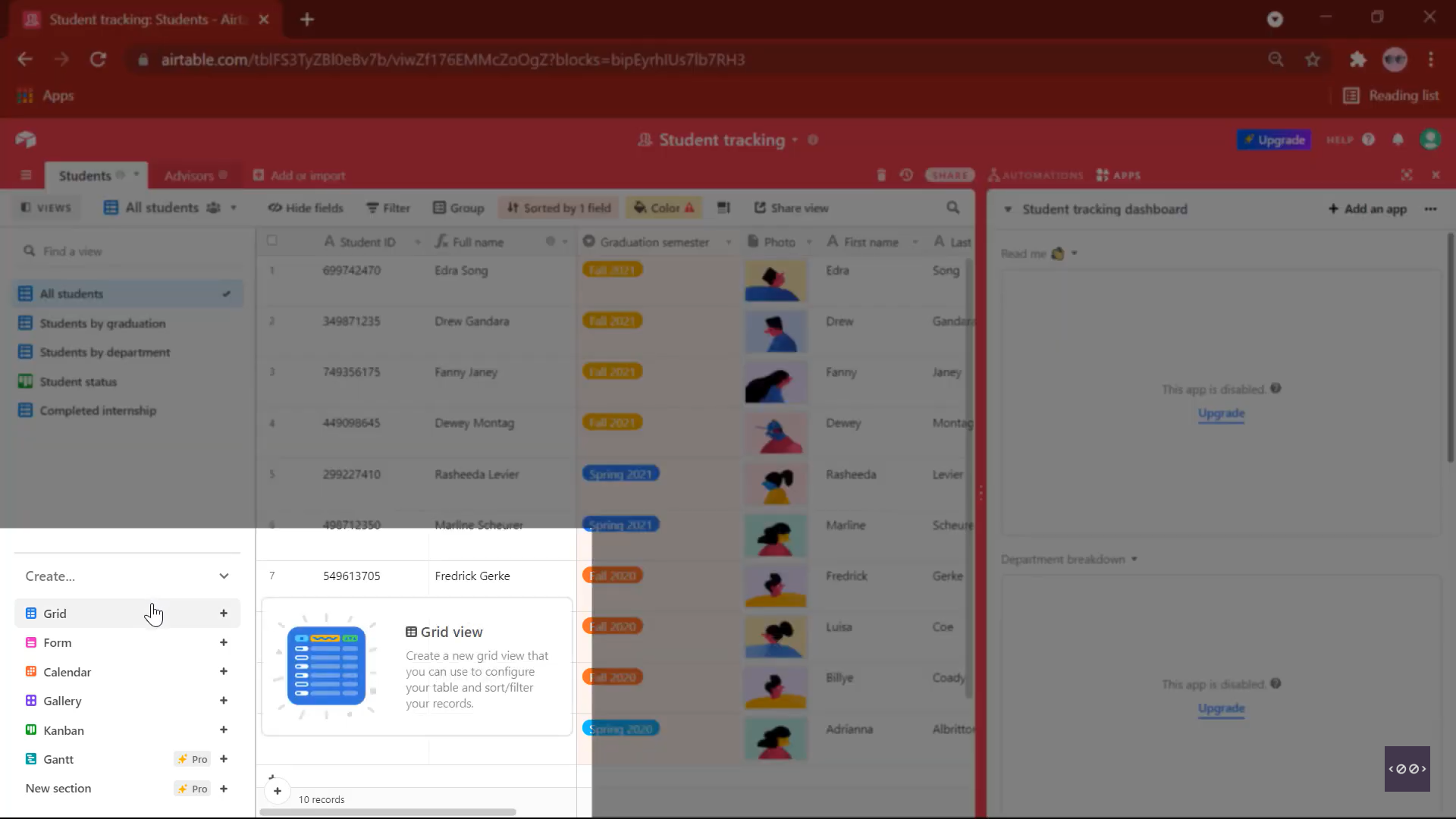
The Grid view is probably the most familiar of it all beacuse it is almost exactly like a spreadsheet.
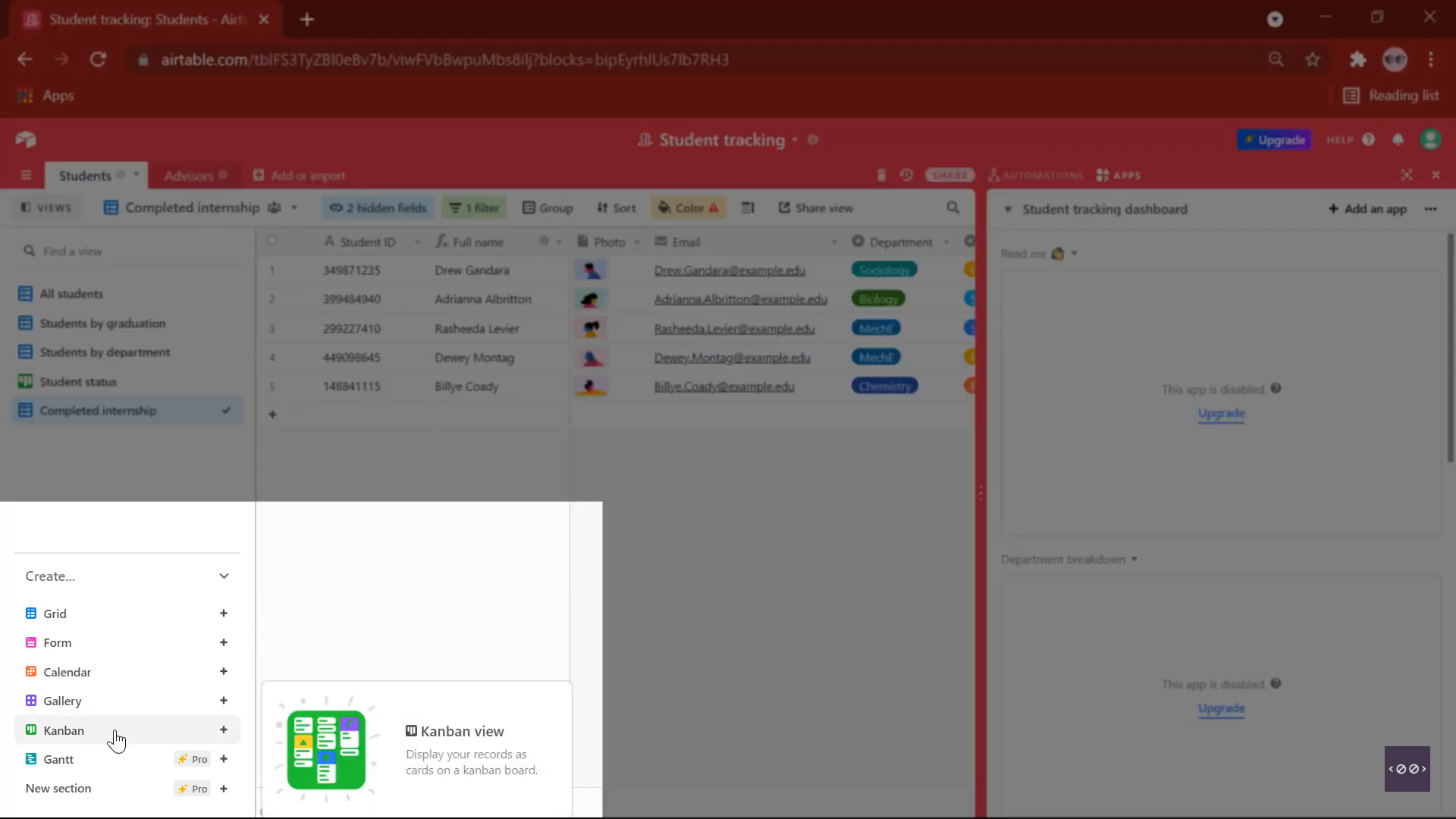
The Kanban view is the one in which your records will be displayed as cards on a kanban board.
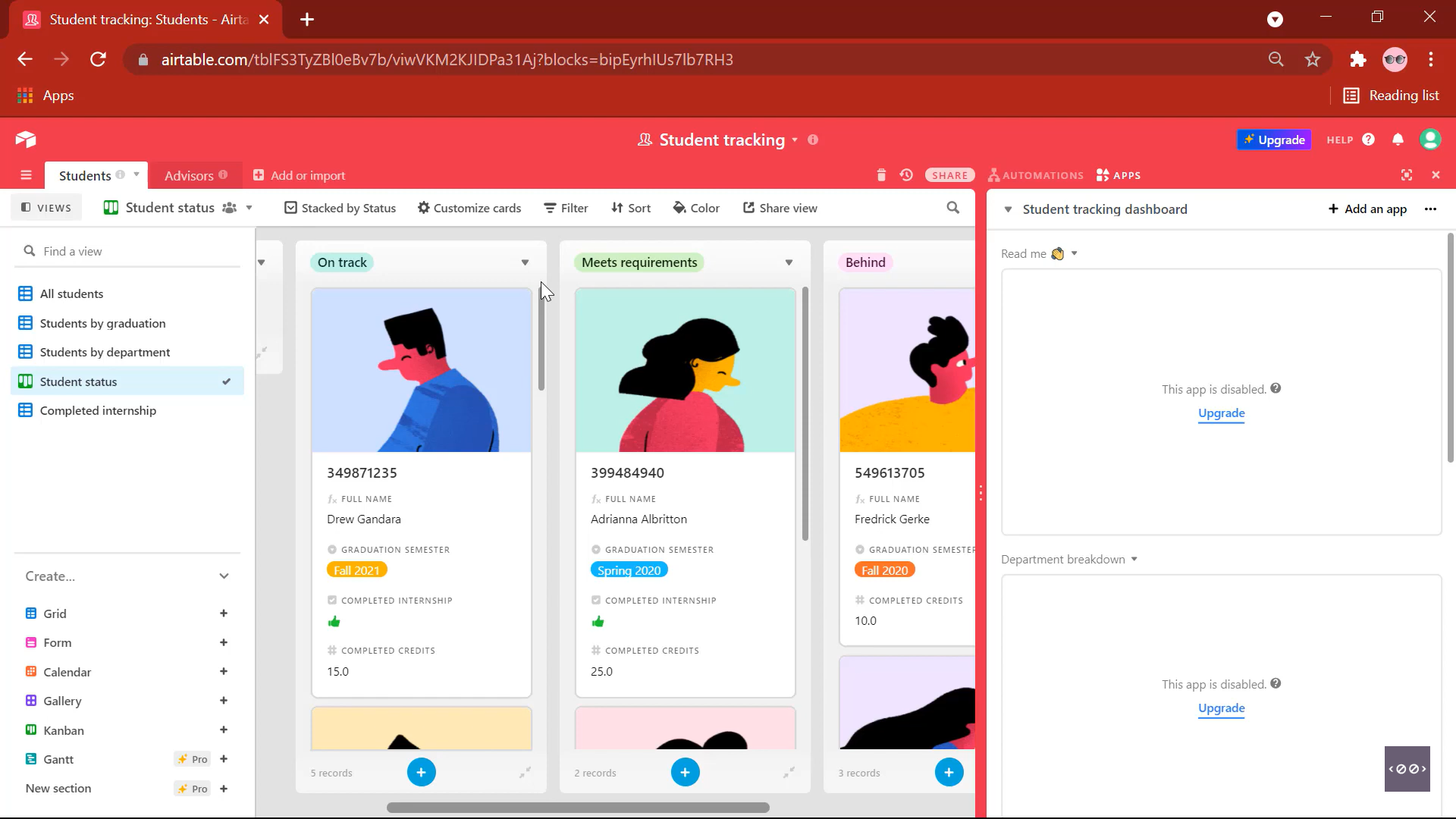
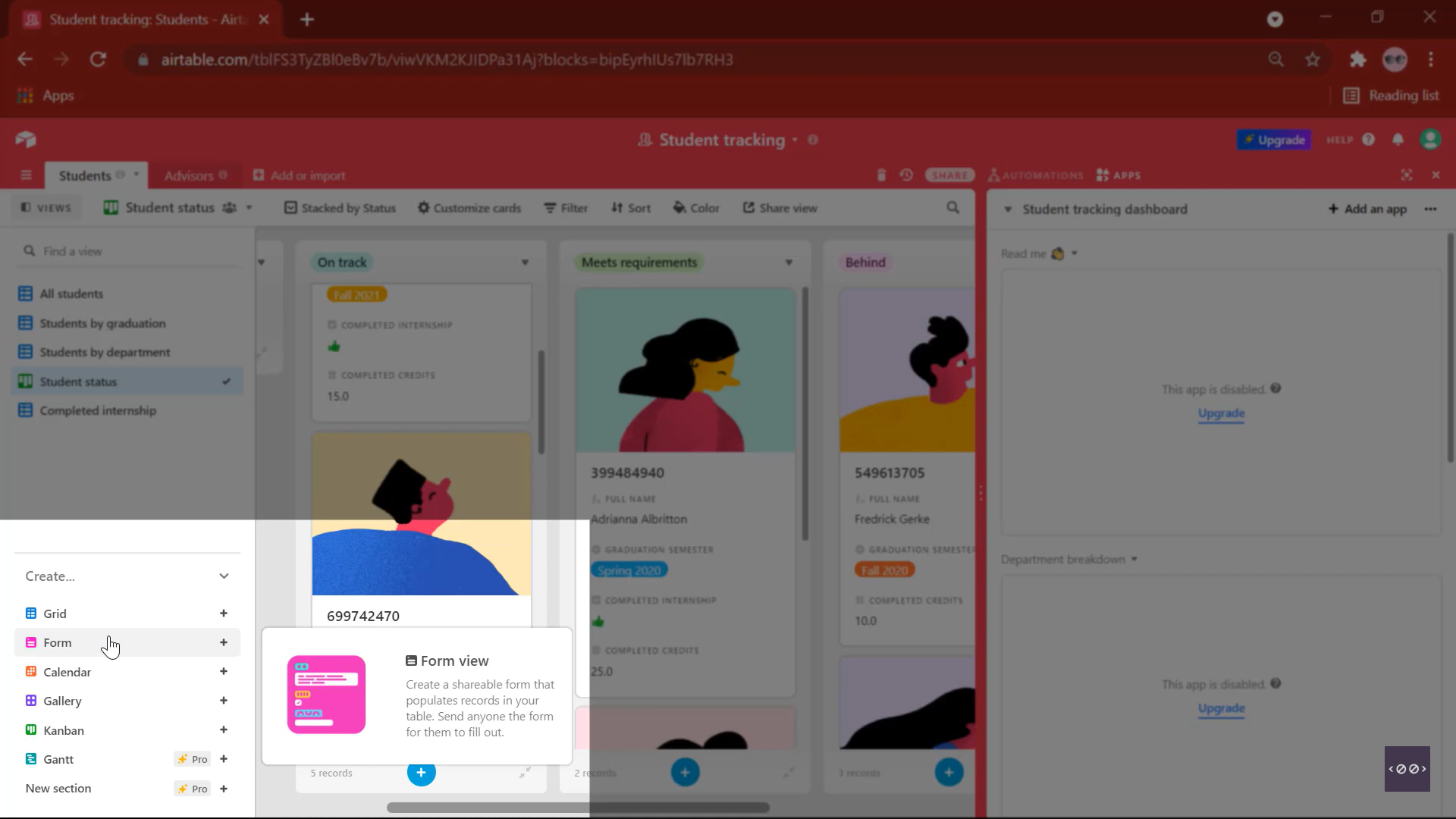
The form view allows you to create forms that are shareable and those records will be automatically added to your airtable base.
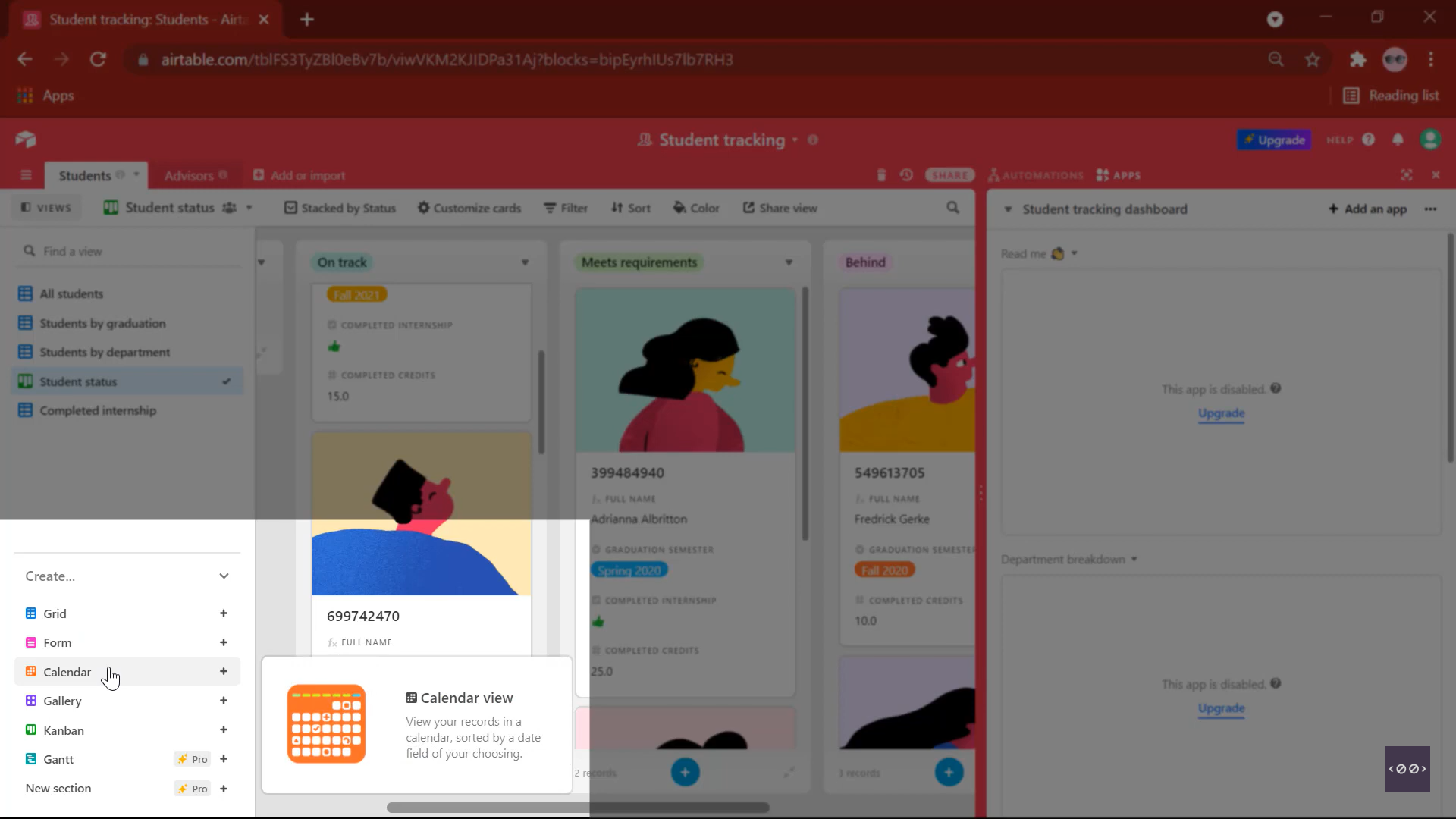
Calendar view lets you view your records in a calendar sorted by a date field.
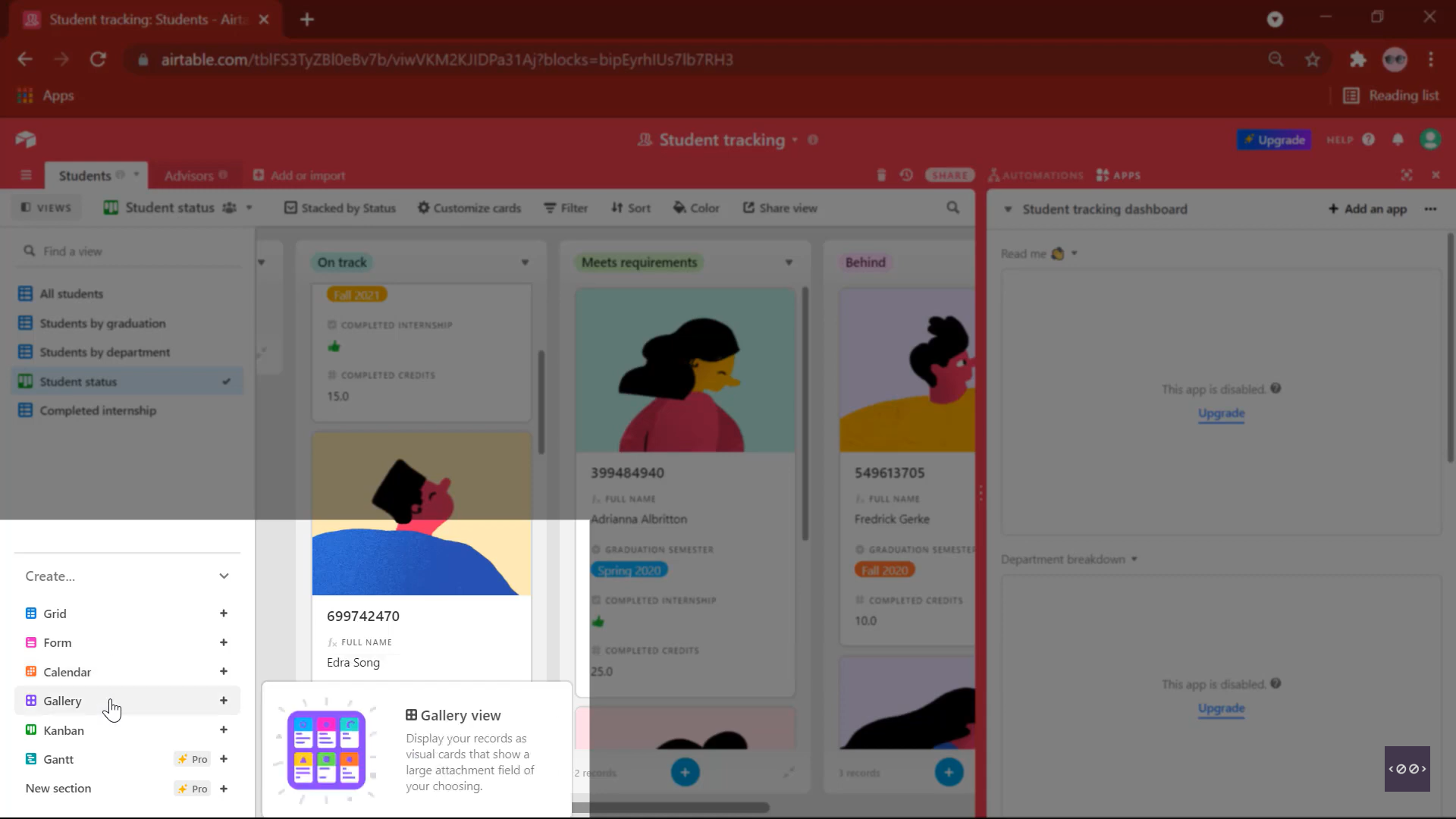
The gallery view displays your records as cards.
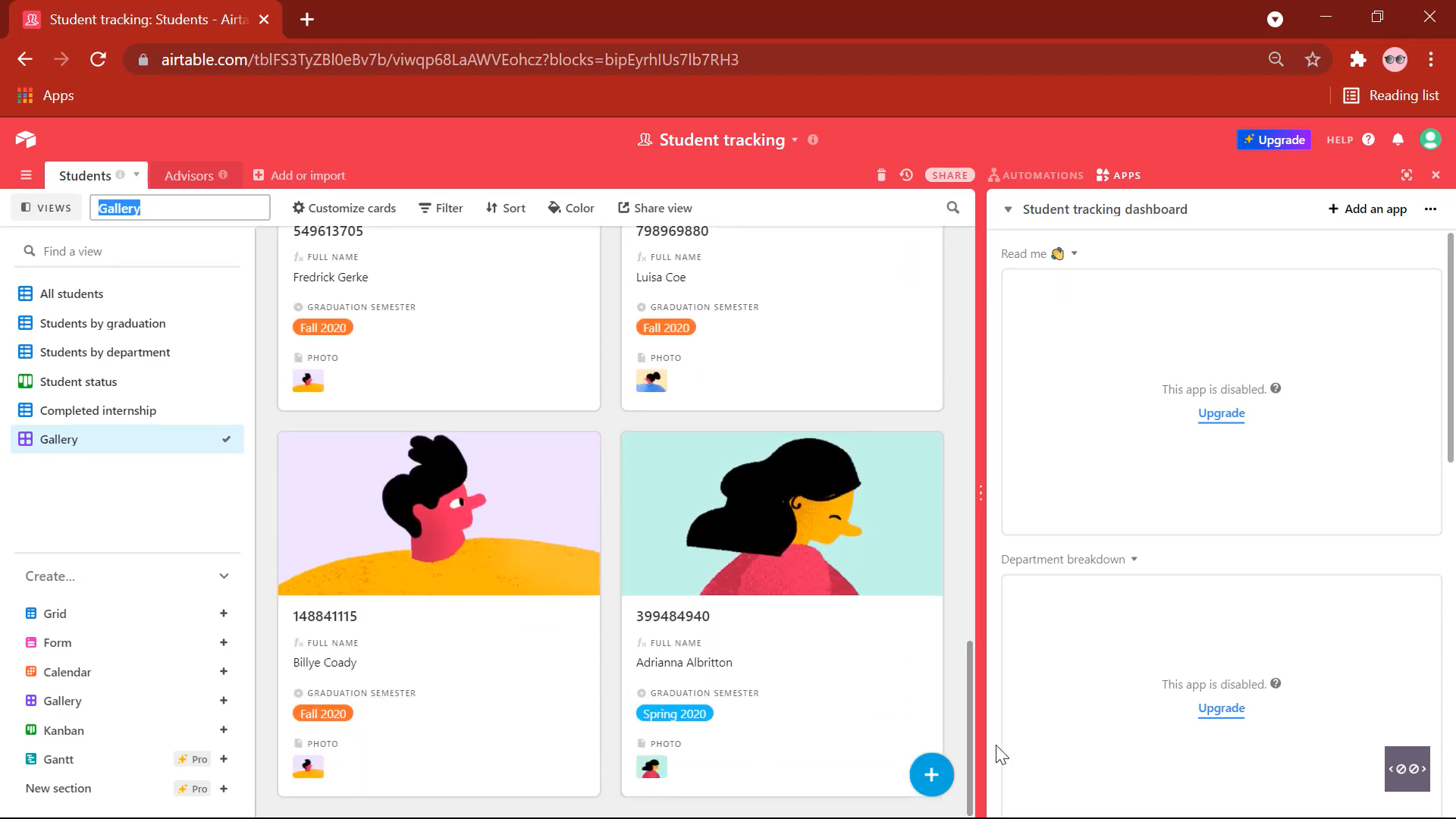
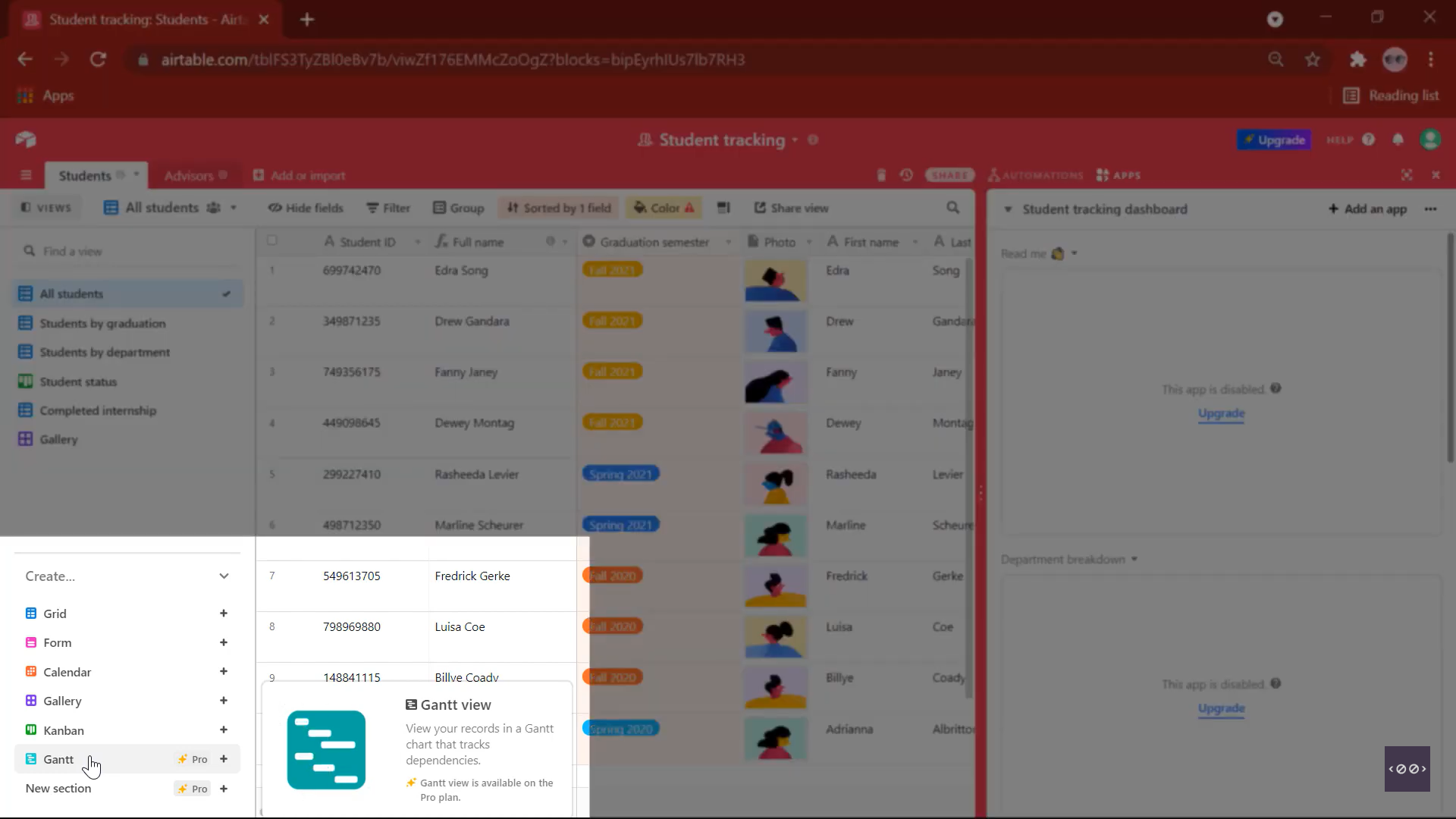
Gantt view is helpful is items have start and end dates, it shows them in a timeline.
Airtable Automations
Another powerful feature of airtable is automations, with which you will be able to synchorinze airtable with popular apps and automate repititive tasks like sending emails, sending messages in slack or microsoft teams, etc.
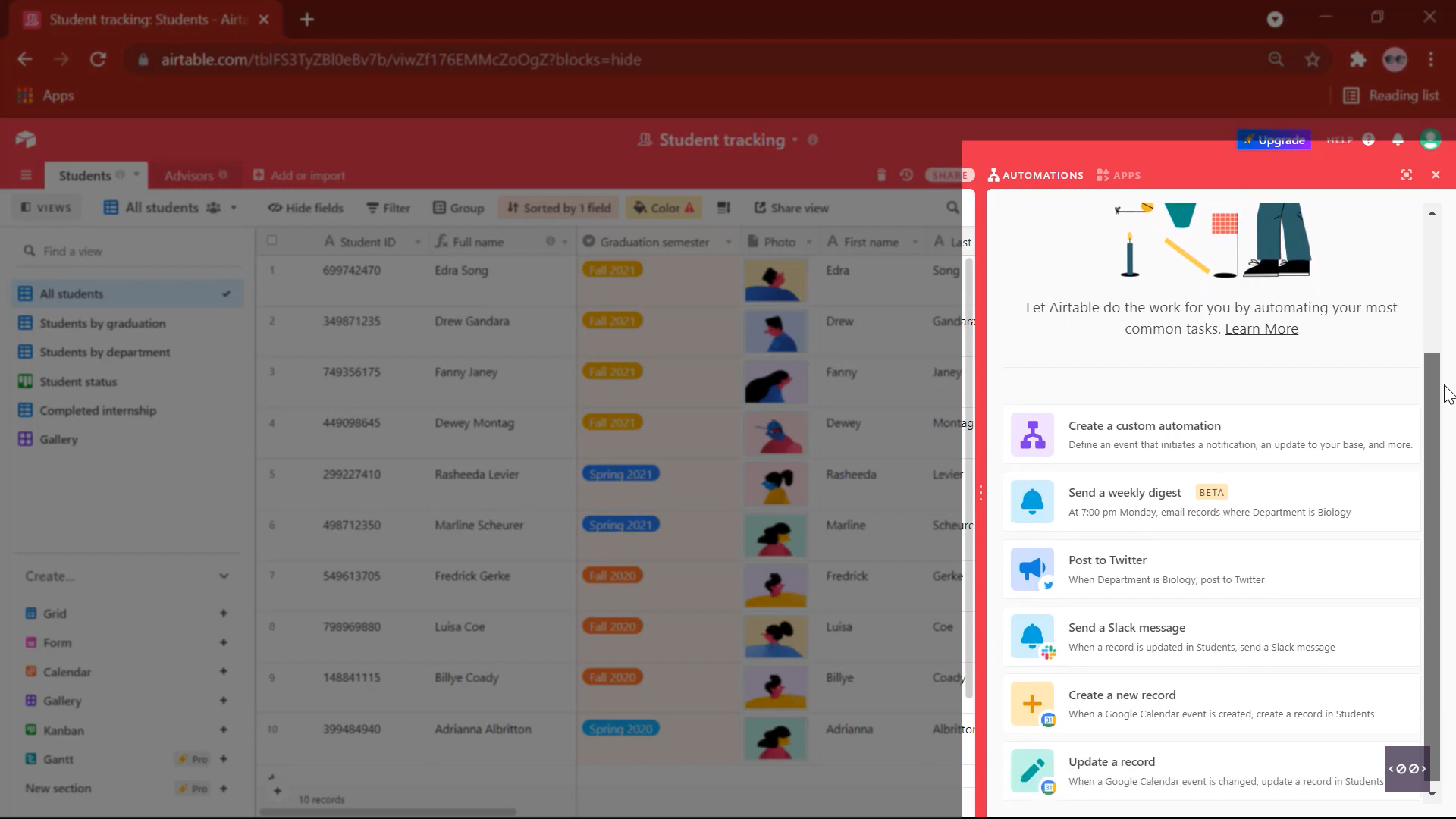
Check out the other templates available and select the one that matches your need the most, and of course you can always build a base from scratch.
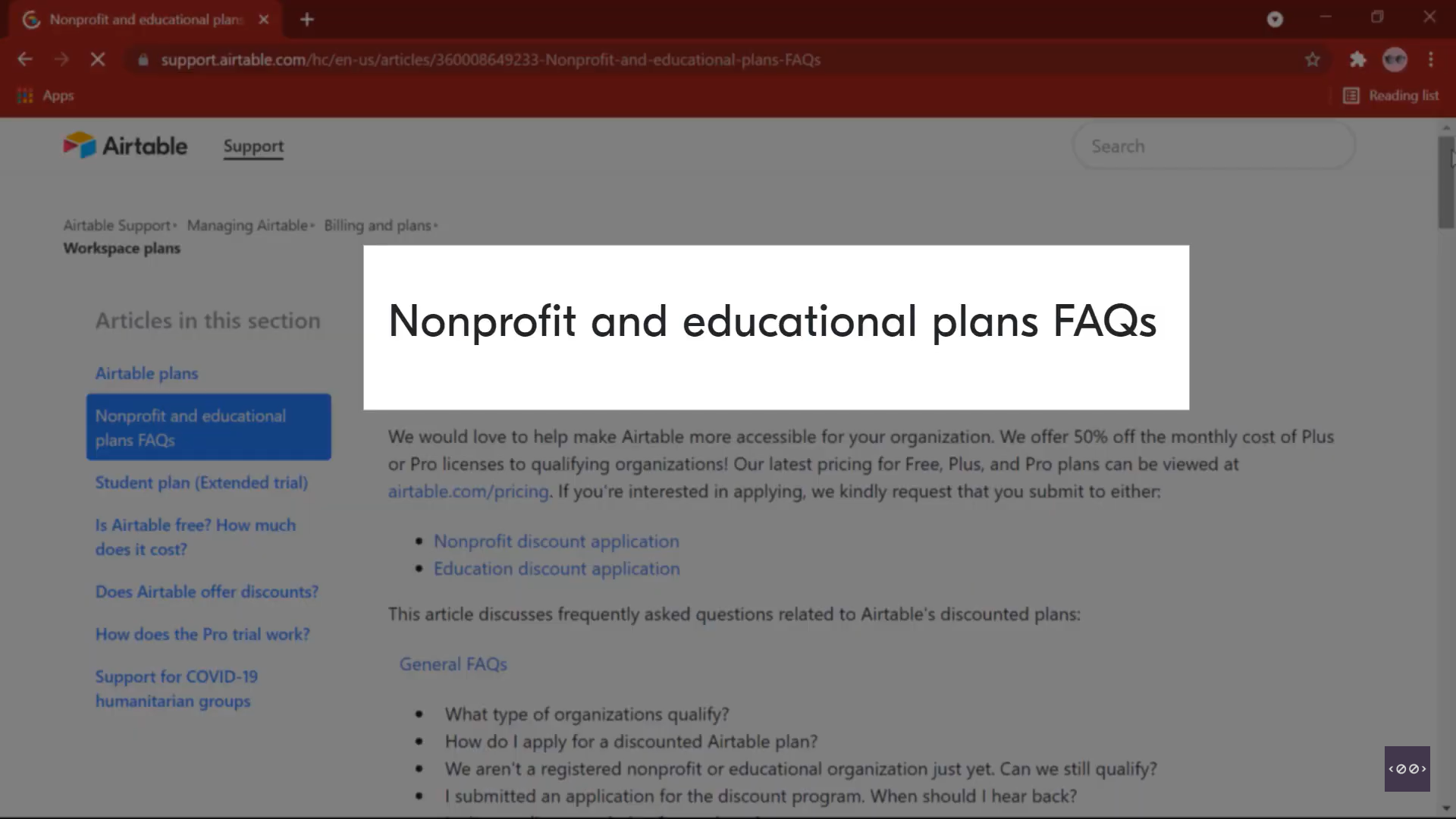
Airtable also provides discounts for those in the education sector.