How to Connect Google Forms to a Notion Table
Form to Notion is a free add-on that helps you to store responses collected by your Google Form inside a Notion Table.
Connect Google Forms with Notion Tables using Form to Notion.
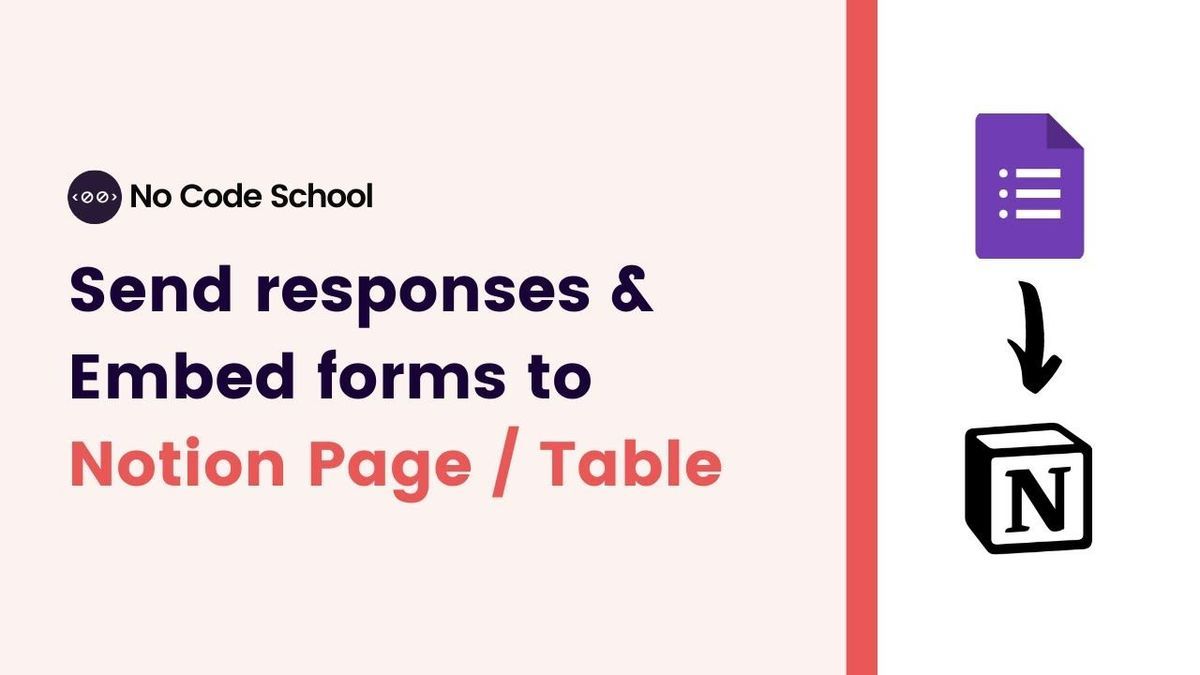
We are going to see a new product called Form to Notion. This product is going to help you connect Google form with notion.
If you already love Notion and manage a lot of data using Notion tables, then this product is gonna make life easier for you.
About Form to Notion
This is workspace addon that anyone with a Google account can install. You can install the addon and access it from your Google Form.
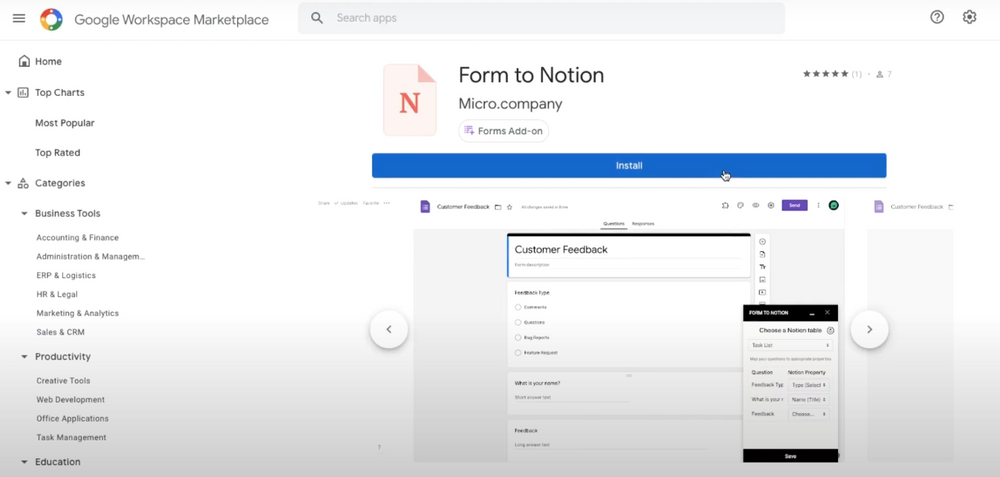
Check their live demo to see how the integration works.
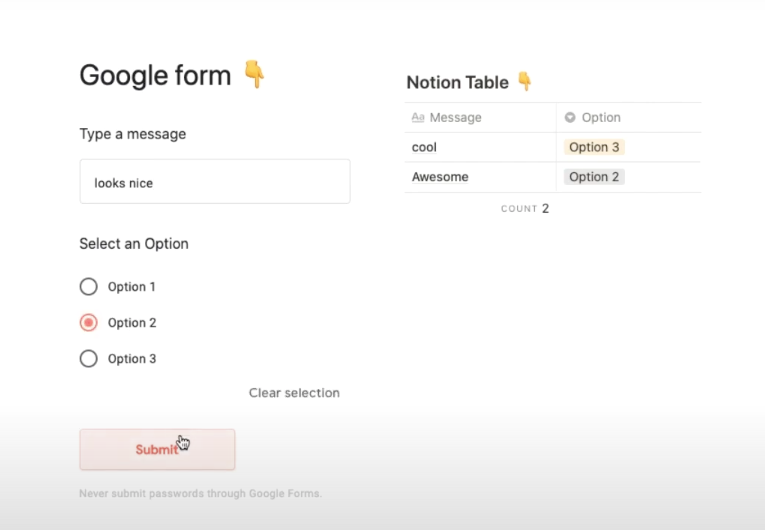
Create a new Google Form
Go to your Google Drive and create a new Google Form. Add some questions that you want to send to Notion.
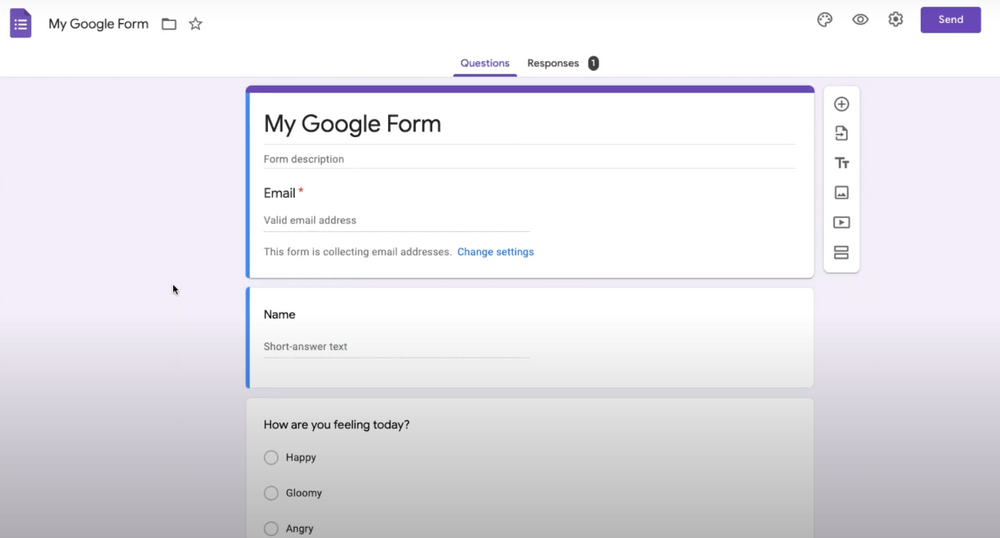
Create your Notion Table
Your Notion Table should be ready before you start the integration. It must have columns to match the questions in the Google Form.
Here there are 3 columns: Name, email, and mood to match the 3 questions in the Google Form.
If you are sending a multiple choice question in Google Form, you should have a select column in Notion Table, with all the possible answers pre-populated.
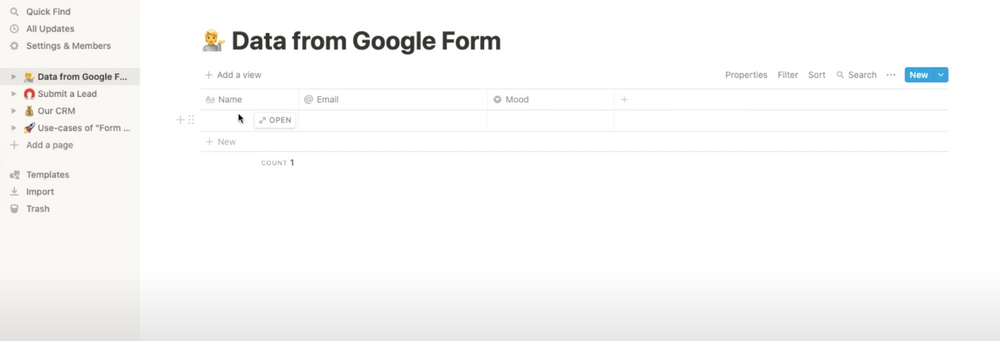
Start connecting Form to Notion
Inside your Google Form, you access Form to Notion from the add-ons menu.
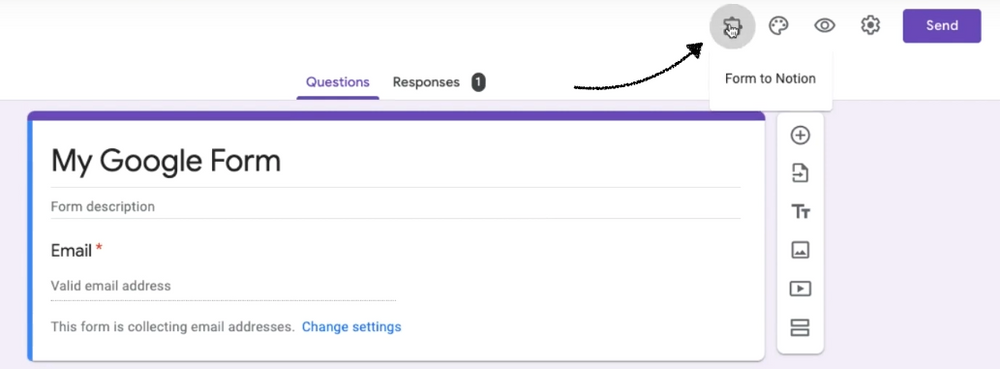
This will open the side bar with the Connect button. You will need to authorize your Notion account and then give access to the Notion workspace that contains your Notion table.
Then it's all about mapping the questions to the respective columns in Notion. Click on Save, when you have done the mapping. Here is their guide to mapping.
In case you make changes to your Notion table at this step, you can click on the reload icon, to fetch the newly added/modified columns from Notion.
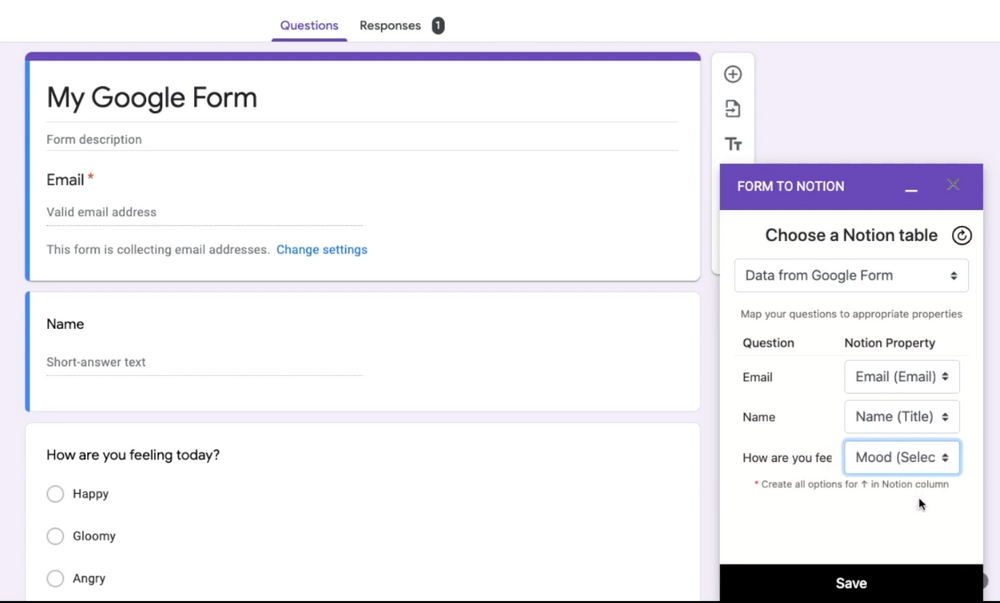
Test the connection
Give some dummy data to your Google Form.
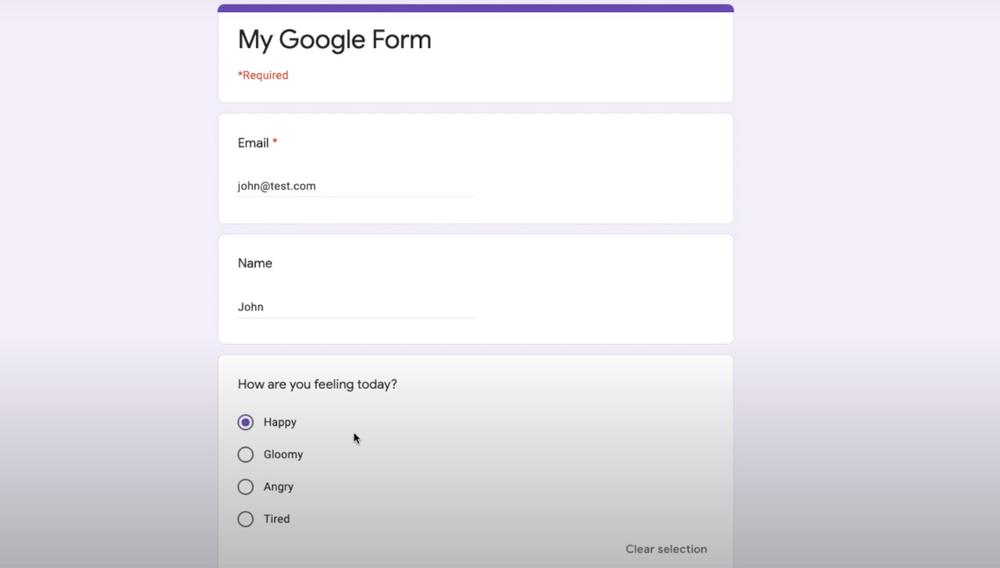
After submission, check your Notion table to see if the data has arrived. It can take a couple of seconds.
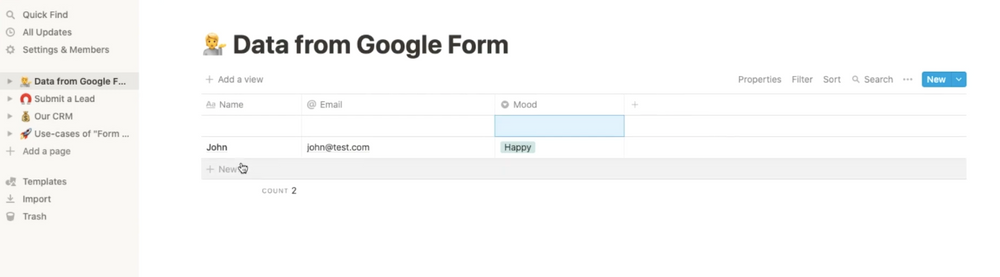
Summary
Form to Notion, is a product that helps you to be more productive with Notion. You can use this track bugs in your project, collect user feedbacks, manage job applications and even run a community.